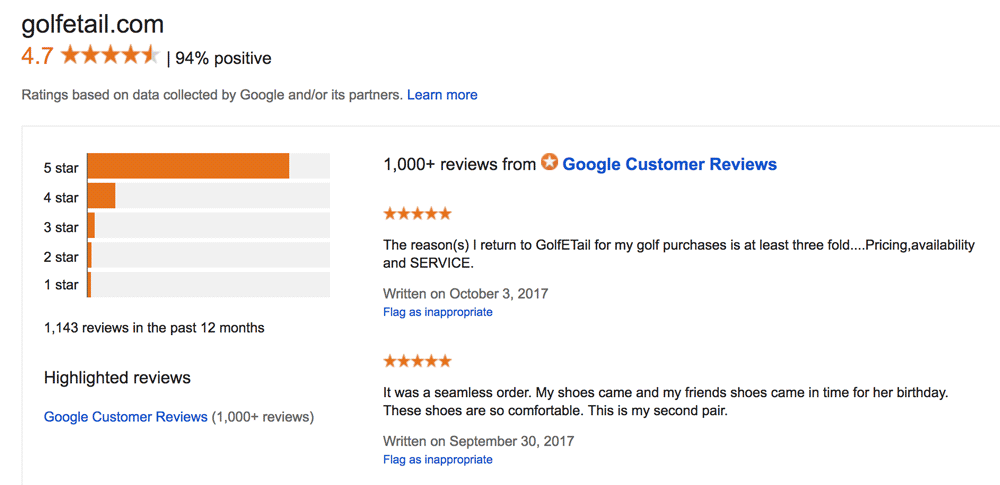If it was just for informing your new website visitors of what past customers think of your quality products, how easy the website was to use, or how wonderfully you resolved problems, then displaying reviews and ratings on your website would be worth it.
Shopping online; assuming the flowers will be delivered, hoping that the shirt fits, praying the headphones will meet your expectations, takes a leap of trust from your customers – the more they see you, engage with you or read positive reviews about you, the more they will trust your brand and your ability to deliver.
CXL research showed that review stars in search engine results significantly improve click-through rates, by as much as 35%.
Reviews provide that level of trust and confidence – in fact, 63% of customers are more likely to make a purchase from a site which has user reviews. They may not take your word that you have outstanding service or that your product does what no one else’s does, but they will be believe happy (or disgruntled) customers.
So, while Customer Reviews are great for business in general they’re also very influential with Google. If your site shows on a Google results page with a 4 or 5-star rating, all other things being equal, it’s going to get more clicks than sites with no stars at all. Visitors will be heading your way with a positive impression of what you offer before they even click.
Some businesses see an increase in click through rate as much as 20-35% after implementing star ratings in their search results.
Many SEO experts also believe that good star ratings and reviews will also help improve your search position, if only because people are more likely to click a result showing a star rating and therefore a higher click through rate and traffic volume will rank you higher with Google anyway.
Product Reviews vs Seller Reviews
Product review stars are different than seller ratings. Product review stars pertain to the products themselves while the seller review stars reflect a business’ standing.
A product review typically reads something like “I loved the solid craftsmanship of this product” while a seller review is more likely “Awesome company to deal with – great customer service.”
The stars that display in Google Organic search results are almost always product reviews.
How to Get Star Ratings in Google Organic Search Results
To get star ratings on your Google Search results listing you need to use “schema.org markup” or structured data. This is the code that google will read and interpret when indexing your website. It clearly labels your content and tells Google that your business name or phone number or review copy is exactly that and not just random words on a page. Adding review markup code to a product page will allow that product to show stars in search results.
Note that there are two types of review schema markups available:
- Single review with a single rating. When you use schema markups for individual reviews, things are straightforward. You have several items available to add into your code – the product reviewed, the review body, the author, the date published, the review rating, and the publisher.
- Aggregate ratings. If you have multiple reviews available and an average rating calculated, you can use the aggregate ratings markup which adds rating and review count options.
- Check your work for errors with Google’s Structured Data Testing Tool.
- To ensure that Google indexes your changes, resubmit your XML sitemap in Google Search Console.
- Check your results within a few weeks through an organic keyword search.
Writing Review Schema Markups
You’ll need to add markup code to a product page that will look something like this:
<div itemscope itemtype="http://schema.org/Product"> <img itemprop="image" src="product-image.jpg" alt="Product Name"/> <span itemprop="name">Product Name</span> <div itemprop="aggregateRating" itemscope itemtype="http://schema.org/AggregateRating"> <span itemprop="ratingValue">4.5</span> out of <span itemprop="bestrating">5</span> based on <span itemprop="ratingCount">32</span>user ratings. </div>
Check out the full list of schema types here. Google gives their own rundown of how to use Review rich snippets here, plus look up other Content Types in their sidebar menu.
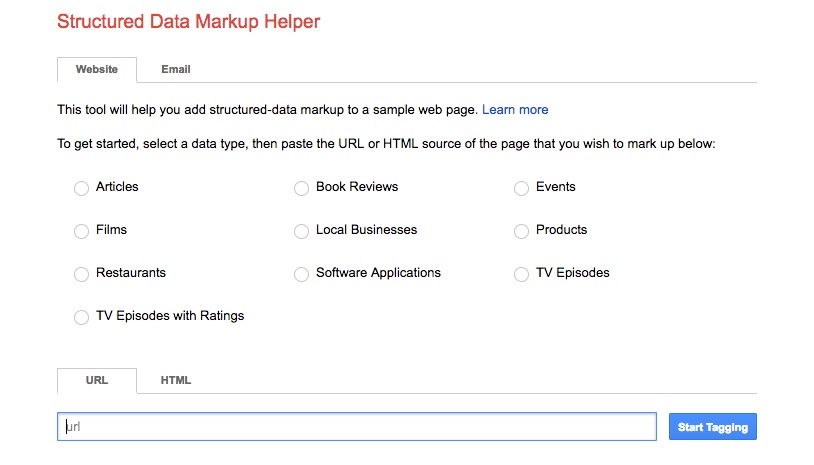
There are several ways to write the review schema markup and get it on to your website:
- Insert code yourself with the assistance of Google Structured Data Markup Helper
- Use a number of free tools like Raven’s Schema Structured Data or for aggregate rating markup check out Web Code Tools form.
- Or employ the help of a Grand Web Developer 🙂
After you have that code on a product page, you should:
- Check your work for errors with Google’s Structured Data Testing Tool.
- To ensure that Google indexes your changes, resubmit your XML sitemap in Google Search Console.
- Check your results within a few weeks through an organic keyword search.
Strangely, given it’s reputation for authenticity, Google is not requesting proof of accuracy of these review statements at present. It’s likely that Google will change this stance eventually so we don’t recommend falsifying review information. And don’t use review rich snippets on your home page – google deems this as an “unnatural” place to find a product review.
How to Get Seller Ratings Stars on Adwords
Seller ratings are an automated extension type that showcases advertisers with high ratings. While we can get Product Rating stars in organic search results for “free”, bar the time and resources required for review collection and schema markup, until 2017 we had to subscribe to an aggregation service for Seller Rating stars to appear with Adwords. However, Google now bases seller ratings on several sources, including:
- Google Customer Reviews, a free program that collects post-purchase comments on behalf of advertisers.
- Aggregated performance metrics from Google-led shopping research.
- Shopping reviews and ratings from google-approved independent review websites including:
- Shopper Approved – recommended – feature rich and great value – talk to Grand about extra special deals
- Verified Reviews – another strong option
- Reseller Ratings
- Trust Pilot
- Yotpo
Before signing up to a service, make sure to check if the plan includes both Seller Ratings for Adwords, Google Shopping (PLAs) ratings and Product Reviews – and only pay for what you need.
Seller ratings will only show when a business has at least 150 unique reviews and a average rating of 3.5 stars or higher.
Google Customer Reviews for Free
Once installed in to your Checkout process, Google Customer Reviews will offer a survey opt-in that allows your customers to provide feedback about their shopping experience on your site. You stipulate a time allowance for shipping and Google automatically sends a survey email after the expected delivery.
You can also add a Google Customer Reviews badge to your site helps which identifies your site with the Google brand and increases customer trust.
Check whether your ecommerce platform like Magento, Shopify and BigCommerce has a preconfigured app to take care of the cart integration.
Once enough ratings and feedback have been collected:
- Seller Ratings are displayed under your Google Shopping (Merchant Center) Dashboard
- Seller Ratings will qualify to appear on your Google Shopping Ads and Adwords ads
- An aggregate rating can be displayed on your website within the Google Customer Reviews badge
Google Customer Reviews vs Paid Aggregators
The plus for Google’s own Customer Review process is that its free and relatively easier to pin to your ecommerce checkout but you have little control over the message copy and design of their independent approach.
The advantages of the subscription-based review aggregators are that they provide convenient and well-designed onsite review callouts and badges, with automated email review request systems, plus the reputation and trust of their relevant businesses. Services can also cover Product reviews for organic search results. A paid Google-approved provider gives you more opportunity for automation and customisation and integration into your website with review and ratings callout display. Plus, the paid systems can work across multiple channels including Google, YouTube, Yahoo, Facebook, Bing and Twitter. They can be set to collect Seller Reviews, Product reviews and Local Reviews.
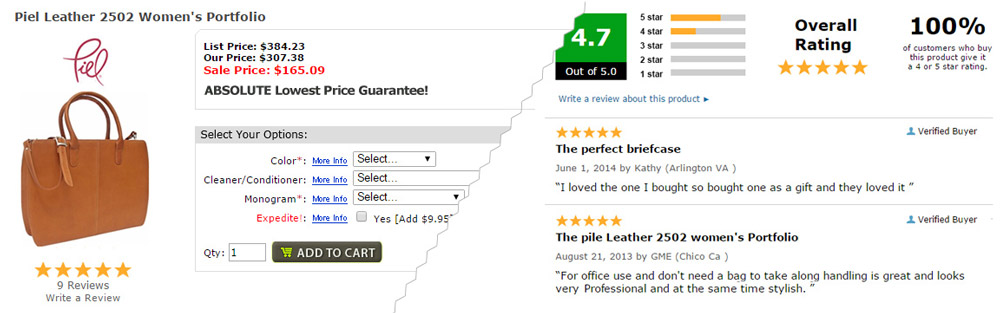
Product Reviews for Service-based Websites
Note, if you have a service based business you can get product reviews for free since you’re not going to syndicate anything into Google Shopping. For example, finance companies can create service pages like “personal loans,” “car finance,” and “home mortgages”. Each of these service pages would act as their “product” reviews.
Check if you have a Seller Rating
- Go to the following URL: https://www.google.com/shoppin…
- Replace “address.co.nz” with your domain (do not put http or www in front).
Key Takeaways…
- Seller Reviews and star ratings for your business, displayed by Google in paid and organic search results and Maps, provide valuable information to customers and help them make purchasing decisions. They can help your business stand out more prominently than your competitors. Businesses must accumulate at least 150 reviews in the past 12 months from approved sources for Seller Reviews to show.
- Product Reviews show star ratings in Google Shopping ads and Product Listing Ads (from approved reviews) and organic search results (from website schema). You must have a minimum of 50 reviews across all your products. A product must have at least 3 reviews for star ratings to show on Shopping Ads, though products with fewer than 3 reviews are eligible to show star ratings on the Shopping property.
- If you sell products on your website make sure you take advantage of Product Schema & Review Schema. And for that matter other schemas like Organisation, Person, Local Business and Restaurant.
- Actively request reviews and ratings from customers – automate this process within your website, request reviews within the website and via email, filter out consumer complaints where practical and spread reviews over Google+, Google Customer Reviews and approved review aggregators.
- Check your Product Review schema work for errors with Google’s Structured Data Testing Tool.
- Create a link for customers to write reviews from Google Places
- Pursuing Google+ reviews could still be the easiest way to at least ensure that you have star ratings for branded searches.
- Star Ratings on Google Adwords requires a little more authenticated work but can be produced for free by requesting customers to write reviews via Google Places and by using Google’s automated Customer Reviews within a shopping checkout.
- Google Approved review aggregators offer other features including automated campaigning of customers, website banners and review displays plus their independent trust status but their subscription services can be expensive.