If you’re giving your business marketing efforts a big nudge this year then here’s a guide to cracking the code to more sales from digital marketing.
But before we detail 31 tactics that you could deploy to boost your lead generation, nurturing and sales, you’ll need to check and set a strong marketing base…
The Inbound Marketing Methodology
We all appreciate that the majority of prospects aren’t ready to buy your product or commit to your service on the first exposure to your brand. So, the task of much of our marketing work is to attract visitors, capture their contact details (usually email), and send information of interest to them over time, principally to build a relationship with them, educate them on our offering and keep them aware of our services or products for when THEY are ready to buy.
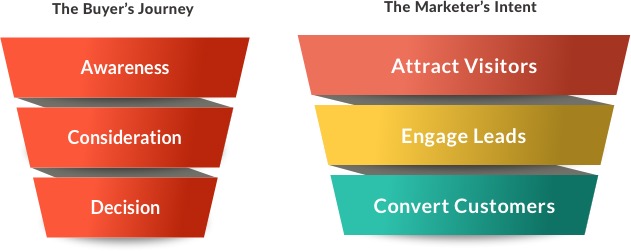
Essential Marketing Ingredients
Our new 4-month marketing plan calls for us to use tools that perhaps, have only been used sparingly or side-lined in the past. Like, rather than just sending email traffic to our home page, we need to truly embrace special website landing pages, email marketing or blogging into our workflow and follow that through with remarketing and automated messaging and tailored offers.
Therefore, the core of our 4-month plan and beyond requires the influence of these essential digital marketing ingredients…
1. Buyer Personas
Essentially the new name for target markets, Buyer Personas are semi-fictional profiles of your ideal customers derived from research and sales data from your existing customers. They define segments of our most important customers and consider demographics, behaviours, interests, and especially, goals and pain points; so that can align content and strategies with them throughout the buyer’s journey.
In our Brand Focus workshops, we used to refer to Driving Audiences – like Buyer Personas, they are a profile of segments of our market. But more than that, they were the types of customers likely to be early adapters and have influence on like-minded consumers around them. I suggest you don’t make your Buyer Personas too generalist – think about them as the leaders and influencers within each of your key market niches.
We’ll match specific Persona’s to selected traffic sources and promotional hooks/lead-magnets and to certain stages within the Buyer’s Journey to personalise our messaging.
Download our Buyer Personas Template to guide you through writing your own personas.
2. An Optimised Website
The website and the content within becomes the hub for all our marketing activity. And so, it’s crucial that your website gets the brand positioning, design and coding attention it deserves…
- It’s the place to deliver a clear and unique Value Proposition so your prospects and customers quickly get what’s in it for them and why they should purchase from you. That proposition is usually delivered distinctly within key landing pages through headlines, body copy and images but is also disseminated in your overall website design, in a style and tone appealing to your Buyer Personas.
- An optimised website usually makes the development of landing pages, blog posts and lead capture forms a breeze. No doubt it will be built around a user-friendly Content Management System (CMS) – either from your website framework (say WordPress or Craft CMS) or from a marketing automation platform like SharpSpring or Hubspot.
- An optimised website will be search engine optimised (SEO) to ensure keyword ranking on google and easily found by your targets. Intelligent use of keyword research will help optimise meta titles, meta descriptions, page headlines, copy and content and overall strategic direction of your site. If the page title found in the tab of your browser says something like “Home – Widgets Inc” or doesn’t include a search term you’d expect visitors to use in Google then the investment in on-page SEO will be well worth it.
- With over 50% of your website traffic coming from a mobile device (even for B2B clients) its super critical that your website behaves well on a mobile phone or tablet. That doesn’t stop with the desktop site restyling to fit a mobile browser – you should consider what extra content you might need for mobile; are your conversion goals the same or different on mobile? Do you require a different navigation structure? Are forms easy to fill in on mobile? Are contact or location details easy to find? Does mobile require sticky calls-to-action?
Your website is the centre for brand perception, content distribution, lead capture, conversion and deal closure. And it’s a key starting point for attracting traffic and nurturing leads through our conversion processes. Don’t skimp on the investment required!
3. Remarkable Content
At the heart of digital, and specifically inbound marketing, is Remarkable Content.
It’s what attracts interest and provides value. It’s what endears prospects to you. It should be unique, original, thought-provoking and timely.
Depending on your audience and goals, remarkable content may include landing pages, blog articles, ebooks, secondary offers or trip-wires, infographics, videos, webinars, games and more.
Researching, producing and analysing content also helps us with material for building backlinks from authority websites, to provide further traffic sources and further ranking points with search engines (SERPs).
4. Inbound Marketing Tools
Whether you’re using a spreadsheet or something fancier, there’s a plethora of tools and apps to help us plan, execute, optimise and track our research, activity and results.

A solid inbound strategy backed by the right technology stack for your business will help you stay on track to achieving your goals and may include:
- Email marketing apps
- Marketing automation apps for triggering personalised campaigns and scoring leads
- Adwords, online ads and back-linking for attracting traffic
- Customer Relationship Management (CRM) for tracking and segmenting leads and clients – personalising messages to their specific page visits and purchase habits
- Google Analytics and other reporting apps – budgeting and tracking KPIs
- Keyword research, page audits and rank tracker tools – for optimising website pages, blogs and email campaigns
- Blogging, landing page design and other Content Management Systems
- Social media scheduling tools.
The tools are there to help us do a job your competition may not even begun to think about. We’re going far beyond a monthly email newsletter – we’re strategically moving your traffic, leads and customers through an intelligent sales funnel – all within a level that matches your budget and resources, of course.
You can use specialised apps for specific needs or you can use inbound and marketing automation tools that perform most of these tasks in one application suite, like Hubspot or SharpSpring.
Month 1 – Marketing Framework Setup
Assuming you have the Marketing Essentials in place, this month is all about preparation and setting up your marketing framework.
Your marketing machine won’t be perfect at Day One and if you waited until it was you’d never start the journey. All businesses, large and small, struggle with setting the perfect base. Your mindset has to be about setting a manageable platform and applying incremental improvements and updates over many weeks and undoubtedly, months of work.
Tactic #1. Define your Value Proposition
Your Value Proposition is that statement that explicitly explains why customers would choose you over competitors; that compelling reason why people will work with you.
Why should your prospects choose you? What makes you positively unique from the competition?
Be customer-centric.
Use this as the litmus test with all your assets and communications.
You’ll use this throughout social media profiles and on your website and it will force you to focus. Remember, go beyond what you sell and focus on WHY IT MATTERS TO YOUR CUSTOMER.
Communicate your value proposition in a variety of ways that can be applied throughout your digital marketing…
- Within 10 words – literally tell us your value proposition in a sentence. Don’t use advertising jargon here – tell it like your talking to a colleague. This might be used in the Cover of your home page.
- Within 60 words – provide a version with a little more explanation or substantiation. Useful for social media profiles.
- Your tagline – how might the value proposition be conveyed in a tagline? Not all brands need a tagline but this might be useful to clarify your brand function or direction.
- List your business’ 3-4 core features or services – with title and short description. Useful when you need to highlight the main outputs from working with you,
- Why does your business exist? Tell your story and how its supports and blends into your value proposition. Use this to explain your business on the About Us page or in your business introduction video.
#2. Set your Design Style
Draft a mood board of the design style and tone that best represents your brand. Test it against your value proposition, your logo, your website and brand packaging. Reflect it in your writing style; even for internal documents – live the brand from the workplace, out.
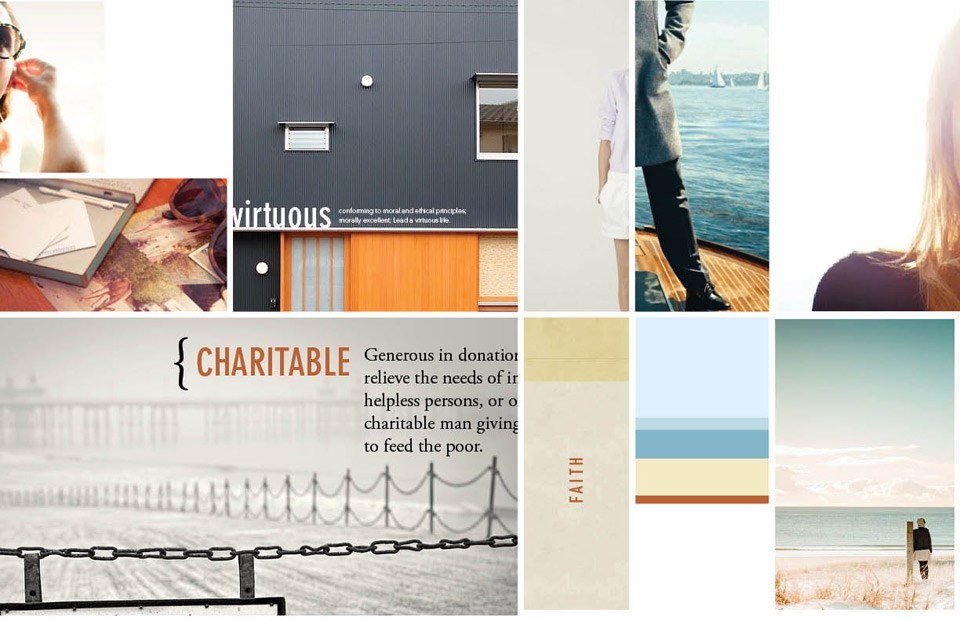
#3. Claim your Brand
Dependent on your plan, make sure you claim your brand and set up branded accounts on important social networks.
- Facebook.com/brand-name – particularly if you are B2C brand wanting to connect to your customers and similar people.
- LinkedIn.com/brand-name – particularly for B2C brands where you can reach specific industries, brands and people with specific job roles.
- Twitter.com/brand-name – share your businesses thoughts and link to important information, all within 140 characters.
- YouTube.com/brand-name – talk to prospects and customers with the engagement of video.
- Instagram.com/brand-name – share your story with photos.
- Google My Business – gives you the tools to boost your search visibility by showing your business information and updates in local search results.

#4. Set KPI’s and Tracking
You can’t judge how well you are doing unless you know where you have come from. Now is the time to check your website analytics and tracking.
- Add Google Analytics tracking code to your website to track your visitors.
- Add Views to Google Analytics so you only track relevant traffic, e.g. track only New Zealand visitors, exclude bots from results, exclude the office IP so you’re not including sales staff using the website as their product catalogue.
- Link up Google Search Console so can verify your site is being crawled by Google correctly and check for errors.
- Setup Conversion Goals within Google Analytics to track significant website events – Completing a contact form, viewing important pages, downloading an eBook, making a purchase.
- Annotate Important Events in Google Analytics – When you get website traffic spikes (from a strong email campaign, organic search from a great blog post, press coverage etc.) add an annotation note within Google Analytics so you can remember the reason for the surge at any point in the future.
Decide on your most important Key Performance Indicators and track them within a spreadsheet. Choose the frequency that you’ll measure results e.g. typically monthly for a service business, and often weekly for an B2C or ecommerce business. Typical KPIs include:
- Sales Revenue (actual vs budget)
- Cost per Acquisition (per medium e.g. CPA for Adwords)
- Customer Value
- Landing Page Conversion Rates
- Traffic by medium (Organic, Paid Search, Social Media etc).
- Keyword ranking
#5. Know your Website CMS
A good Content Management System (CMS) will make it easy for you to add landing pages and blog articles. Have your website agency design, format and code templates that you can easily add and style. Or at the least, request that they add numerous templated pages and articles that you can reuse to save time and fees.
As mentioned you can use your website’s CMS framework, like WordPress, or put a landing page builder to work from your marketing automation software; the latter will allow landing page personalization and dynamic content specifically aimed at a unique visitor or a segment of your market.
#6. Undertake Keyword Research
Understanding the keyword phrases that you need to rank for effects many aspects of your online marketing. It’s a task that needs to be performed now and revisited and updated frequently. Google’s own Keyword Planner is a great place to start researching and there are numerous other resources that can provide valuable insights into yours and your competitors’ performance. Consider subscribing to Moz or SEMrush and take advantage of their Site Audit and Analytics tools.
Keyword research results will be used for:
- Focusing and fine-tuning your Value Proposition
- Updating website meta tags: page titles and descriptions, H1 headings, copy and alt text etc.
- Optimising content based on what prospects are really searching for
- Generating landing page and blog ideas
- Targeting inbound links from other reputable sites with link anchor text matching your relevant keywords
- Setting and optimising Adwords campaigns
Note, don’t just target high traffic keywords – they’ll be harder to rank for given the level of competition – consider moderate volume terms, that added together are a good source of traffic but may be lower in difficulty to rank well for.
#7. Update On-Page SEO
On-page SEO is the practice of optimising elements on a website in order to rank higher and earn more relevant traffic from search engines. On-page SEO refers to optimising both the content and HTML source code of a page.
Having a comprehensive understanding of the keywords you need to rank well for (or that prospects use to find businesses like yours) is the foundation required for checking and updating your On-Page SEO – this largely concerns the metadata Google uses to ascertain what your website or page is about and is used in their search indexes and algorithms to deliver specific search results.
Google Search have made it their absolute mission to deliver the most relevant results to users and so it relies heavily on the accuracy and completeness of the metadata you provide – if it’s difficult to decipher, by Google or humans, then you simply won’t rank for those keywords that visitors are using to find the products you offer.
Here’s some of the key attributes required for strong on-page SEO:
- Links to other pages or external sites provide more information of what a page is about.
- Page load speed to ensure a pleasant user experience and a better rank from google.
- Use of Schema Markup to help the search engines return more informative results for users.
- Page URL structure which in itself can include keywords and indicate page importance.
- Page metadata including Page Title and Page Description, summarise what a page is about to Google.
- Mobile friendliness is an ever-increasing ranking factor and user driver, given the dominance of mobile device browsing.
- In-depth content – “thin content” or content under 300 words, was one of Google’s Panda specific targets. To rank well, content must be adequately in-depth on a relatively focused subject.
A note of page content length: Crazy Egg and Quick Sprout co-founder, Neil Patel has shown that in most cases long form copy doesn’t just boost your conversions, but it also increases your rankings too. His conclusions include that Google prefers content rich sites because data shows users like it. While there is a strong correlation between the number of off-page backlinks, length of article and page rank, the implication is that landing pages and blog posts in excess of 1500-2000 words will rank significantly better than short content – albeit, don’t write crappy content for the sake of a long article.
#8. Choose an Email or Marketing Automation Provider
According to Ascend2, Email continues to maintain its position as a top marketing channel. However, the effectiveness of other types of technology driven marketing – such as content, social and relationship marketing – are rapidly gaining on that position.
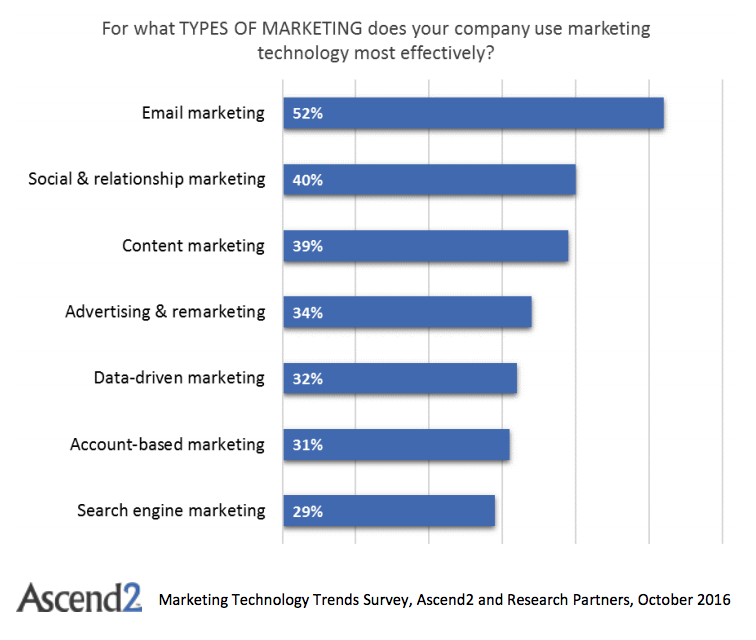
MailChimp and Campaign Monitor offer great email platforms with some automation features. Marketing Automation apps like Hubspot or SharpSpring come with a far broader range of features for businesses looking to take their marketing to the next level.
Your full application stack could include:
- Content Creation & Management – for landing pages and blogs
- Email Marketing platform – for one-to-one emails, newsletters, drip campaigns and transactional emails
- Social Media publishing – creating and scheduling posts to Facebook, Twitter etc
- Keyword research and SEO – so prospects find your content on Google
- Marketing Analytics – to track website and campaign performance
- Lead capture forms – to easily create, edit and track signups and downloads
- Lead segmentation and scoring – identify hot leads, drifting customers etc and market to them accordingly
- Dynamic landing page and email content – customise page content on-the-fly to match visitor personas
- Visitor ID – real time tracking of visitors including life-of-a-lead information
- Custom Workflows – design if-then-else campaigns to provide timely content to propsects
- CRM Integration – sync with other dedicated CRM platforms e.g. Salesforce, Pipedrive
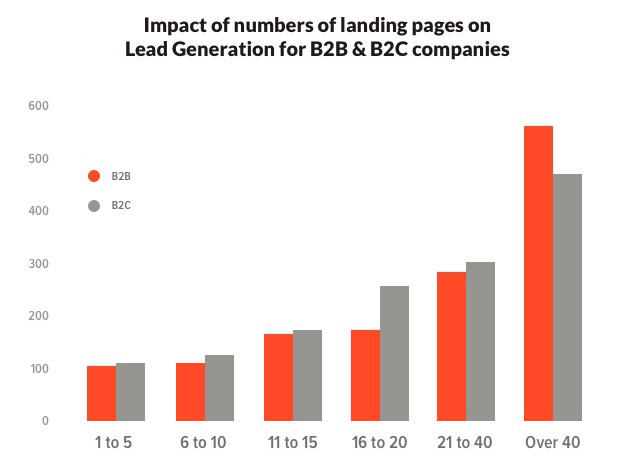
#9. Create Email Templates
In preparation for all that email marketing, design and set branded email templates. Pay particular attention to:
a. Fonts – while we can now code the full range of Web Fonts into an email, that special font you have chosen may not show within all mail providers. For example, there are particular restrictions within Outlook and Gmail. And so you always need to code in fall-back options to the original stable of fonts including Arial, Verdana, Georgia, Times New Roman, and Courier. Your designer should consider substitutes that have a similar font x-height.
b. Responsive Design – given that your email is more likely than ever to be opened on a mobile device, your email template needs to be coded so that it automatically renders beautifully on a mobile phone, tablet or desktop. That could mean an image moves above copy rather than sets alongside or copy point size increases for readability. Catering for all screen sizes and browsers requires good coding skills and can be tested through an email tester like Litmus.
c. Email Templates – have your digital agency design and develop 3-4 base email templates. These will be the platforms you’ll use for most of your email marketing. Once these templates are set then you’re free to clone and adapt them to fit most of your email marketing requirements without having to call on the agency each time you require an update or start a new campaign.
Consider these 4 base email templates:
- Plain email – should look like a normal email you’d send from your mail app – it will look a personal note from you but could be going to thousands of leads. Include your default brand logo and signature.
- Letter email – This is the next step up and will include minimal styling like a background colour, extra branding, call-to-action button and a special footer. We use this for transactional emails and emails that are obviously a promotion of sorts but have a personal letter feel.
- Promo email – This email will look more visual with use of headings and a larger point size for body copy. The template will include placeholders for large images and call-to-action buttons. We’ll typically use this template for a promotional offer.
- Newsletter Email – Similar to the Promo email but containing multiple sections or posts that follow a pattern: intro full width image, compelling headline, body copy, call-to-action. We’ll use this for general newsletters containing excerpts from 3-4 blogs that feature on a website or a mix of news, blog posts and promotional offers.
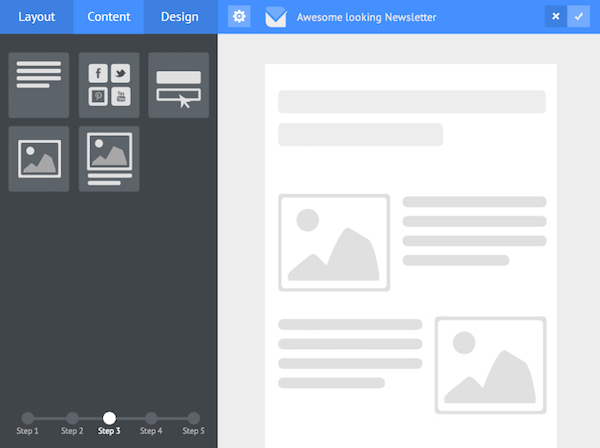
#10. Set up Blog Pages
Blogging can be incredible valuable to growing your business and here are some of the reasons why:
Attracts Visitors – providing rich content is a fundamental of inbound marketing – blogging attracts visitors by providing something of value to them. It should establish credibility and awareness amongst that audience, whereby we can go on to form a relationship, capture leads and eventually convert then to customers.
Establishes Authority – A blog establishes your knowledge and expertise in your field. It enhances your brand’s image.
Builds Rapport – Blogs help convert traffic into leads and leads into customers by creating positive touch points with your audience. Customers will be more receptive to a warm call if they have found value from your blog.
It’s a learning mechanism – I’ve found blogging forces me to research and more fully understand related topics. It’s a create medium to gather your thoughts and pass on your learnings to your audience.
Differentiates your business – Despite the push by inbound agencies and marketing gurus to get us all into blogging less than 15% of New Zealand businesses actually do it. If you start blogging you have the chance to standout in your industry. Start with a gentle target of one blog per month and watch you page rank rise!

Month 2 – Start Communicating
Heading into Month 2 we still have setup tasks to complete but we also start to reach out and communicate. We’re starting the journey through the sales funnel in earnest – attracting visitors and engaging with leads.

11. Research & Write One Blog
Even the most prolific bloggers started somewhere. Whether you, the brand manager or the agency are writing it, start with a topic you are interested in and you know your target market will take value from.
This first blog could well be an item that you’ll use within an email campaign to existing prospects or current customers, or it could be part of a nurturing campaign to new leads.
Not sure what to write about? Check out this Entrepreneur article on 50 blog topics for your business blog.
#12. Submit Content to Social Media
Writing valuable sort-after content won’t get social media likes and followers, if you aren’t spending time on building up your social media accounts.
Get your content in front of your audiences and attract them to your brand and website. The best way to learn about submitting your new content to social media is to simply start! Post an excerpt of your latest blog or new product page to Facebook or Linkedin. Consider paid promotion of your post to engage with a larger audience.
If you are anxious about committing to blogging and social media and think that it will require your team or agency to churn out 1, 2 or 3 posts a week, then think again. We’re a firm believer of quality over quantity – your objectives are about attracting more visitors and engaging more prospects, they shouldn’t be “4 posts per month”.
Your objectives are about producing valuable content that will rank well with google and attract visitors searching for this type of information. Your strategy is about sharing valuable content that people will find compelling to read. You are better off researching and preparing one piece of absolutely captivating content than writing 5 or 6 superficial articles. Given that that one article is appealing and search engine optimized, it’s going to attract far more targeted visitors than all the other pithy articles added together.
When judging your own content ask yourself, “why should I care (about that content) and why would I share?”. If those questions don’t invoke a positive response then start rewriting.
There’s a ton of useful apps out there to help you organise and post your content. Hootsuite offers a simple and easier way to schedule posts, track the performance of your content, and manage all your accounts in one place. And your Inbound or marketing automation tools, like SharpSpring or Hubspot, are likely to come with their own social media managers.
#13. Set up an Editorial Calendar
As a simple starting point, set up an Excel spreadsheet calendar to achieve the following:
- Write one weekly blog post for your company blog
- Write one guest post per month
- Each month plan out what topics you might cover in coming weeks
- Use an RSS aggregator app like Feedly to keep up to date with your favourite blogs
- Use Pocket to capture articles that interested you on the topics you’d like to cover
- Automate posts to your Social Media accounts using Feedly, Buffer & IFTTT
- Define some post types that are easy to produce on a recurring basis (perhaps a monthly curation of interesting links from your industry)
Hootsuite provides some useful templates here. The first is the editorial calendar, which will gather all your content projects into one document to help you plan and schedule each release. Get a copy of Hootsuite’s Editorial Calendar Template.
The second valuable content calendar is a social media content calendar. This should include all of the social media messaging you’ll use to promote your content, organised by date and time.
#14. Enable Social Sharing Plugins
Social mediums like Facebook, LinkedIn and Twitter offer several plugins to enable the viewing and sharing of your content. And now that you’ve added a blog or two it’s time to start the sharing process.
Facebook offers several Social Plugins that you can implement onto virtually any website. Each has their purpose from discreet blog links to detail Facebook activity feeds.
The Like Button is probably the most well-known of the Facebook social plugins. Like buttons can be placed on any page of your website and can be targeted to like the page that the button is on, or a URL that you specify.
Check out Kissmetrics’ article on Facebook Plugins for Websites.
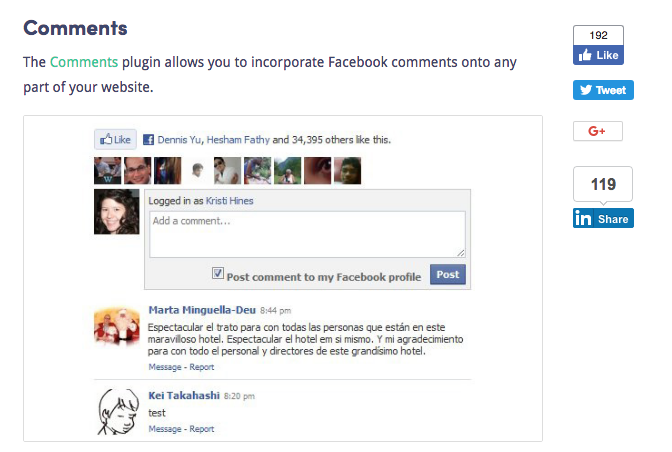
#15. Set up a Marketing Automation Workflow
Ok, the Marketing Automation that you have established needs to be put to work. Email marketing specialist products like MailChimp or Campaign Monitor now come with basic marketing automation functions or you can use more specialised apps like HubSpot or SharpSpring. With the later products, you’ll get a raft of other features, including dynamic landing pages, lead scoring and social media management.
A marketing automation workflow is a series of events (usually emails) that are designed to guide your prospects closer to your conversion goal.
One of the objectives for setting an automated workflow is for lead nurturing. Not all of your leads (potential customers) are ready to commit when you first meet them. It can often take several interactions before people reach the point where they are comfortable to convert. This could be due to timing, need for extra research, or it could be that cluttered inbox’s or just being busy distracts people from taking the time to read your message.
Here’s some marketing automation workflow’s that you might start with…
- For New Blog Subscribers – Give your new blog subscribers a friendly welcome, remind them what they’ll receive, give them an opportunity to review and update their details and provide links to your most recent articles.
- As a Service Reminder – If you offer a product that requires periodic maintenance set an automatic email triggered when a customer is due for their next service. Consider offering a discount to sweeten the deal.
- Calling a Prospect – Take advantage of your automation software prospect activity tracking features to personalise your phone call but without sounding creepy.
- Notify a Sales Agent – From website events that indicate a buying interest, like product spec or price pages, use a workflow to trigger an email notification to a company sales agent with relevant Prospect information and personalised content for that particular Prospect and outreach emails.
- For Engaged Visitors – Create a dynamic list from a visitor’s engagement with your website based on page visits, clicks on emails and/or form submissions. Then create an email workflow that’s based around encouraging posts to social media.
#16. Track your Keyword Ranking Progress
As the month’s pass by you’ll want to track your progress. Important KPI’s include revenue, website visits and cost per acquisition. But you should also keep a log of prime keywords that you wish to rank for and track their progress over time.
Setup an application to track your search engine ranking for at least 10 of your most important keyword phrases. We use Rank Tracker by SEO Powersuite to benchmark both on-page and off-page Search Engine Optimisation.
Also include tack your key competitors against the same keywords. Ongoing on-page and off-page SEO efforts are about outperforming competitors and so you’ll need to monitor what keywords they rank well for to develop content and backlinks to outperform them.
SEMrush and Ahrefs also provide excellent resources for rank tracking.
Each app measures rank slightly differently – the main thing here is to stick to the same measuring tool and core set of keywords so you’re comparing apples with apples.
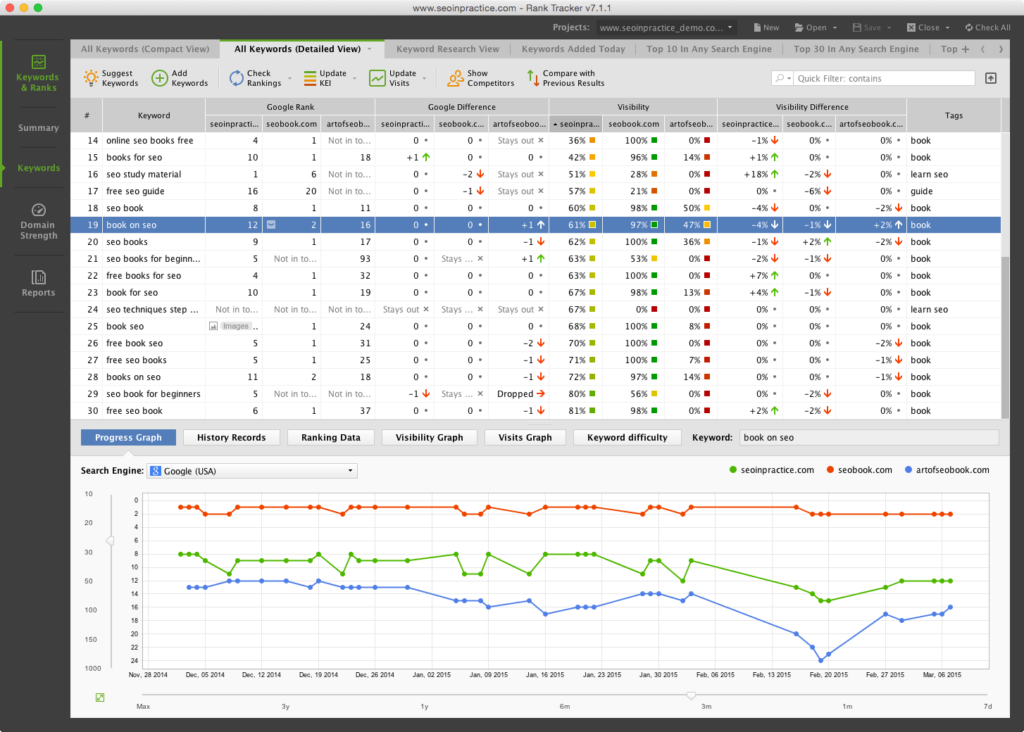
#17. Add Custom Reports to Google Analytics Dashboard
There’s a host of reporting apps out there that can simplify the process of reporting results but they usually tap into the staggering amount of information available within Google Analytics – so we could cut to the source and set up custom reports within Google Analytics – perhaps pick your top 5 KPI’s (Key Performance Metrics), and create a report for each.
The important part here is to add the report to your dashboard, this saves the setup and structure of your report “query” so that you can access the data from one overview screen whenever you need to produce a marketing report. Here’s just 2 examples:
- Browser Performance Report: As Peep Laja from Conversion XL points out, one of the most common money leaks on websites is incompatibility with certain browsers. He suggests creating a custom report showing conversions per browser and segmenting the report by device (mobile, desktop, tablet) so as not to skew your numbers. Import the Browser Report.
- Customer Acquisition Report: If you want a simple report that shows you what channels are contributing the most revenue to your business, you can import this report to your Analytics account. It includes eCommerce metrics like Revenue, Average Order Value, and Conversion Rate but you could swap those metrics out for other goals. Import the Customer Acquisition Report.
Month 3 – Optimisation & Engagement
Month 3 introduces the concept of conversion rate optimization starting with focusing every page of your website on a single call to action and creating landing pages for better pay-per-click success. We’ll also start to develop your subject matter expertise by creating your first eBook (which you’ll use for lead capture later on).
#18. Optimise Landing Pages and CTA
We’ve already mentioned landing pages that have a single-minded purpose, now is the time to optimise for that. Every page on your website should be laser focused on a single objective. It channels your visitors to complete your intended goal, it helps you to measure and optimise more easily.
Check your Google Analytics and firstly focus on the top 6-10 pages that are most visited. In a spreadsheet write up a table containing URL, Page Objective, Call to Action, Keyword(s) focus, Page meta title and Page meta description, and Page headline (H1). Now check the page content and the manner it delivers on your objectives etc.
This topic is worthy of a long blog of its own – for now check Marketing Land’s 9-step guide to increasing landing page conversion.
For a longer explanation read through Unbounce’s 101 Landing Page Optimization Tips.
#19. Start an Adwords Campaign
Fish where the fish are. Paid online search advertising ensures that you are in front of your targets when they are searching for information and actively looking for a solution to a problem they have. Its paid advertising that works more like an Inbound marketing tactic because you’re providing a landing page of solutions to the problem a user is searching for.
If you’re a newbie to Adwords or simply are making sure your agency knows what is doing, how about taking an Ultimate Google Adwords online video course at Udemy.
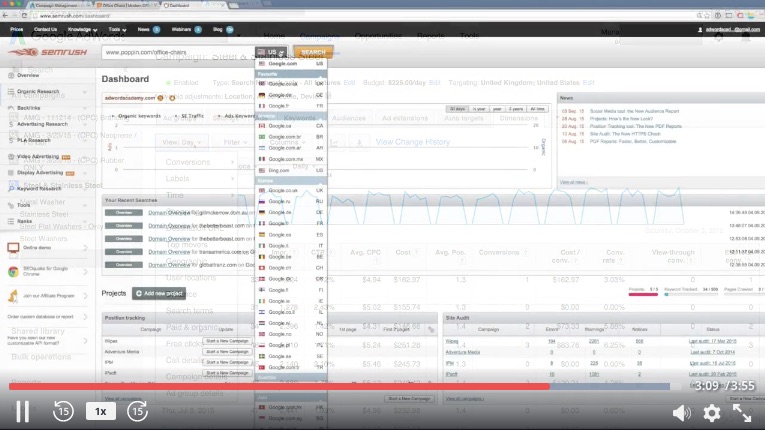
#20. Segment Audiences
When you start thinking about a new email campaign break it down by the types of people you want to communicate to – segment them into different lists to make your promotions more targeted. Base your segmentation of age, location, gender, job title or interests.
It pays to build up segmentation information on prospects and customers over time – there are not too many of us that would answer a 12-question form to download an eBook or complete a sale. Marketing Automation apps like SharpSpring solve that by offering progressive profiling – if you already have information from a lead for a specific form field, the field will be replaced with one that the lead has not yet filled in. This way your forms will be shorter and your collect more info on visitors over time.
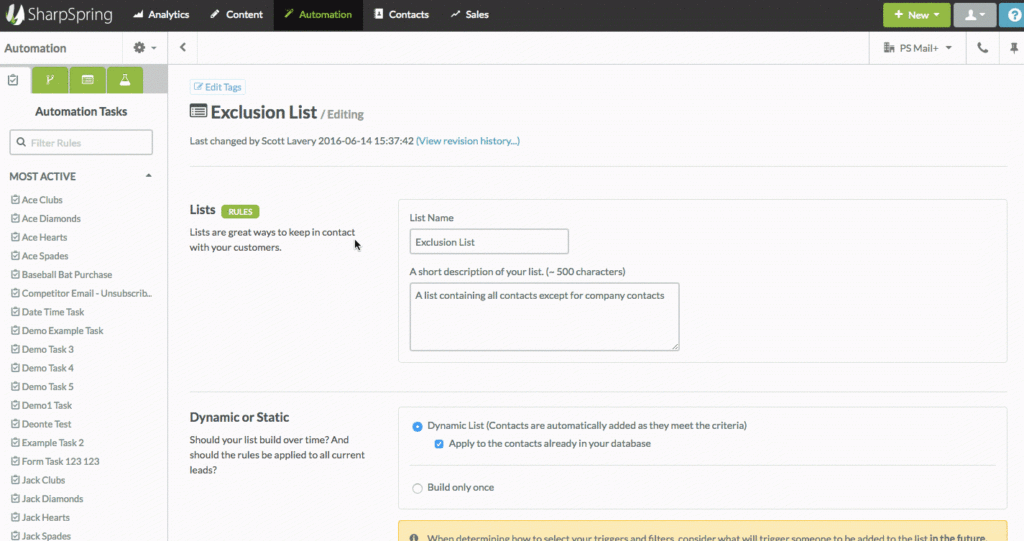
#21. Write an eBook
An eBook is typically a PDF containing a short piece of expert advice on a given subject that your potential customers would find valuable. We use it a Lead Magnet – it attracts a lead to our content and in exchange for an email or phone number from them, we provide something of value in return; in this case, an eBook.
Other forms of value we could use to exchange for a visitor’s details include infographics, videos, a personal consultation or access to a demo program.

#22. Add a Marketing Automation Workflow
Using the new eBook, add another marketing automation workflow – this time it could include an email promoting the Book to a segmented prospect list that are more likely to find value in that eBook. Send specific follow up emails to prospects who didn’t open the email, those that opened but did nothing and those that clicked but didn’t download the eBook. Update Lead Scores of those that did download the eBook and add them to a new nurturing campaign of several emails.

#23. Send traffic to landing pages – not your homepage
Rather than sending all traffic to your generalist homepage, consider the audience and the purpose of the link and opt for conversion optimised or personalised landing pages.
- Send Adwords for “loan for a car” to the Vehicle Finance page.
- Link a Facebook post about “gifts for birthdays” to the Birthday Flowers page.
- Visitors clicking on the LinkedIn profile, send to the About Us page.
- Send applicants for the Account Manager job to your careers page.
Optimise pages for specific groups of keywords and ensure a Call-to-action or Lead Capture form matches your conversion goal.
#24. Case Studies, Testimonials & Reviews
Case Studies, Testimonials and Reviews are forms of trust marks – they provide a visitor a degree of comfort about what to expect from your business. You need to consider the ways you will collect these trust marks.
Call your best clients and directly ask them for comment. Explain that you’d like to feature them in a Case Study and request an interview. Follow up with an email giving them guides and hints about what your interviewer will be asking. Do the writing work for them so it makes it easy for a key client to say yes.
Send review requests by email a few days after an online or off-line purchase asking customers to rate the product out of 5 stars and provide a comment. Syndicate product reviews through third-party aggregators that are affiliated with Google so that results will appear next to google searches.
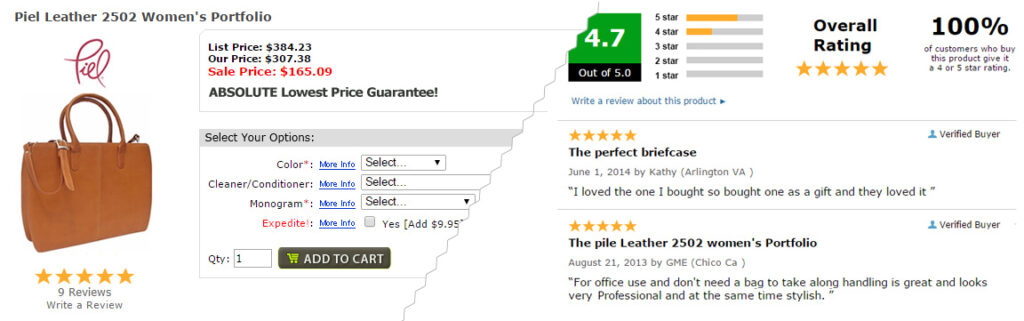
Month 4 – Repeat, Improve and Convert
In month 4 we look to repeat our important functions, like blogging and optimising landing pages, and also introduce automations focused on closing deals or encouraging prospects to complete a purchase.
#25. Rinse & Repeat
Of course, numerous tactics in this 4-month plan need to be repeated regularly. Following your marketing plan and editorial calendars you need to building-out, sending, testing and repeating:
- Email marketing campaigns
- Blog posts
- Social media schedules
- Landing page additions and optimisations
- Adwords & remarketing campaigns
- Marketing automation workflows, and so on…
#26. Add a Convert-focused Workflow
We’ve spent much of the 4 month’s with attraction and engagement tactics – now’s the time to add at least one conversion-focused marketing automation workflow with the aim of closing deals and selling. The marketing automation workflow you set up could:
- Send a notification to a sales representative to call the prospect, based on reaching a certain lead score.
- Send an Abandoned Cart email reminder.
- Offer a Coupon Code popup upon Pricing page exit.
- Send a discount offer by email based on frequency of visits to product page.
- Offer the prospect a Free Demonstration, Test Drive or Consultation.
- Identify lapsed customers and email a special offer.
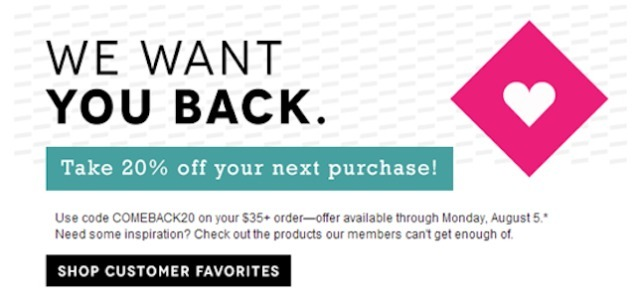
#27. Engage Your Facebook Fans
Your Facebook Page needs to be the voice of your business on Facebook. You’ll use it to build relationships, find new customers and increase sales.
No point having a Facebook page unless your target audience pay some attention to it. Build your audience, engage with your followers and grow your Facebook page with these quick tips:
- Get Facebook Likes – Include Facebook Like Boxes on your website and blog. Invite contacts and employees to Like your page. Cross promote on Twitter and LinkedIn
- Interact with Your Fans – When fans post on your wall or comment on your posts, interact with them when it’s appropriate.
- Schedule your interactions – you don’t want to make your Facebook fan page feel deserted from lack of pasts but don’t bombard your fans’ timeline with endless posts.
- Get the word out – Promote it on your website, in your adverts, in your email footer and through other social media accounts.
- Ask a Question – Use your Facebook fan page to pose a question that engages your readers. Use a trending news story to ask your fans’ opinions.
- Share the comments – integrate Facebook comments into your website. People like seeing their comments shared and it also motivates people who aren’t yet interacting on your page to do so.
- Advertise on Facebook – Facebook’s huge New Zealand audience combined with the ability to target your ad by demographics, location, interests, and behaviours allows you to access the exact people who are most likely to want to buy your products or services.
#28 Add a Lead Capture App
If you’re spending valuable time, money and resources driving traffic to your website than make it count by converting website visitors into subscribers so you can continue to nurture or sell to them.
There was a time when “pop ups” were seen as disruptive and bad for the brand but executed right popups can radically up your conversion figures. Techniques include capturing leads as they leave your site with exit intent popups. it could also include signup bars and in-line forms, often activated by specific user actions. Lead Capture or Conversion Rate Optimisation (CRO) apps can also identify and convert cart abandoners with enticing promotions and email follow ups.
There is a long list of Lead Capture apps to choose from. For starters take a look at these:
- OptinMonster – a powerful lead generation software that converts abandoning visitors into subscribers with our dynamic marketing tools and Exit Intent® technology.
- Icegram – offers an extensive suite of WordPress plugins for all stages of customer communication.
- Justuno – a full featured option which includes abandoned cart integration in to ecommerce apps including BigCommerce, Shopify and Magento.
#29. Create more Lead Magnets
A Lead Magnet is something you construct to give away for free, or little cost, to convince visitors to give you their contact details, like an email address.
Your visitors aren’t dump – they know that you probably intend to market to them in some way, once you have their email address or phone number. The more value they see in your Lead Magnet the more likely they are to give you their contact details.
The detail beyond this process will be the subject of another post but in a nutshell here’s what you have to do…
1. Create lead capturing landing pages
2. Drive traffic to your landing pages (PPC, Social media, content marketing)
3. Develop resources that collect email addresses
- Create a variety of lead magnets
- Make your lead magnet noticeable
- Make it easy for people to give their information
- Define the Promise: what they’ll get when they subscribe.
- Connect: who is this for and why you produced it for them.
- Key Points: bullet list of issues & solutions.
- Call to Action: what you want the user to do next.
4. Set up an email marketing campaign
5. Track & Tweak your sales funnel
In structuring your Lead Magnet, start with the hook – “what’s in it for me?”
TIP: TO WRITE STRONG CTA BUTTON COPY, SIMPLY ANSWER THE QUESTION, “I WANT TO __________” E.G. I WANT TO DOWNLOAD THE CONVERSION EBOOK
#30. Add Live Chat to your Website
Another way to improve your conversion figures is by adding live chat to your website. Even friends would rather text than call or email us and so it is on websites – if users have a pressing question and you’re online, live chat offers a simple and immediate response. Use a system that offers automated responses to prompt visitors to engage, train responders to answer with messages that will encourage further engagement, and choose a live chat app that has both desktop and smart phone apps so you have every opportunity to be on line for your prospects and customers.
Some worthy live chat contenders include:
- Tidio Chat – inexpensive but full featured with instant integrations with WordPress, BigCommerce, Shopify and Magento. Features automated responses and workflows, smart phone apps and chat with Messenger.
- ConvertFox – Start targeted live chats proactively, with customers and visitors. Nudge users to take action, using customized trigger messages based on user behaviour. Packaged with Email marketing and Visitor tracking & segmentation.
- Intercom – for an enterprise platform with options to send targeted messages and integrate a help desk and a well-designed UI look no further than Intercom.
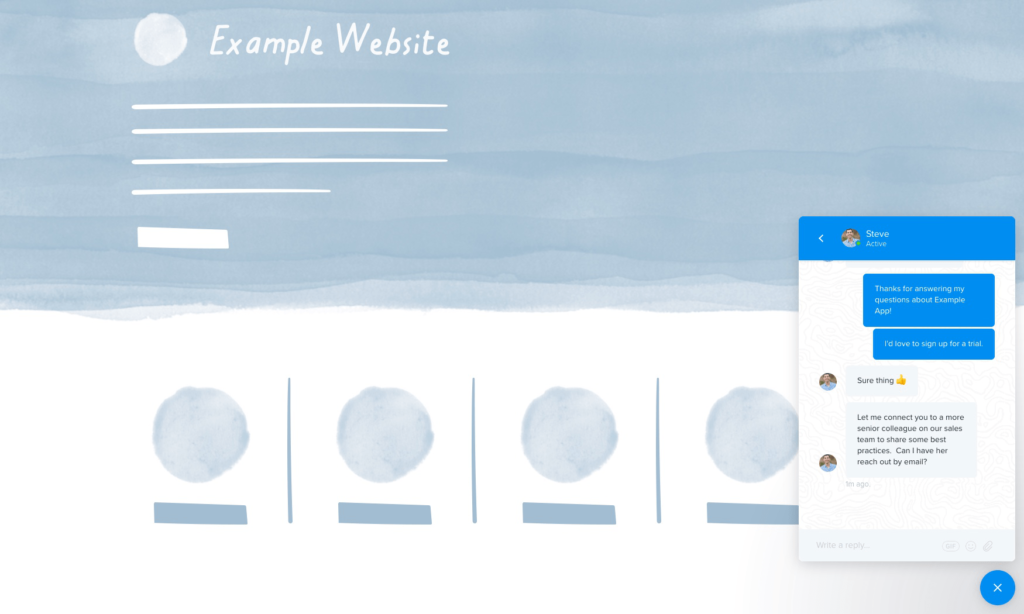
#31. Create an Infographic or Video
Over the past year, we’ve seen the importance of visual content highlighted by the changes that occurred across almost every major social network, including Facebook, Snapchat, Instagram, and Twitter. At the same time, videos have continued their rise tools for brands looking to communicate more easily with their markets.
Takeaways
So, there we have it – 31 marketing tactics to apply within the first 4 months of your new marketing push. Whether you’re a startup or a seasoned business, a marketing newbie or a senior marketer just looking for some fresh ideas, we hope there is something valuable for you in this rather lengthy post. Here’s a list of those 31 tactics:
- Define your Value Proposition
- Set your Design Style
- Claim your Brand
- Set KPI’s and Tracking
- Know your Website CMS
- Undertake Keyword Research
- Update On-page SEO
- Choose an Email or Marketing Automation Provider
- Create Email Templates
- Set up Blog Pages
- Research & Write a Blog
- Submit Content to Social Media
- Set up an Editorial Calendar
- Enable Social Sharing Plugins
- Set up a Marketing Automation Workflow
- Track your Keyword Ranking Progress
- Add Custom Reports to Google Analytics Dashboard
- Optimise Landing Pages and CTA
- Start an Adwords Campaign
- Segment Audiences
- Write an eBook
- Add a Marketing Automation Workflow
- Send traffic to landing pages
- Case Studies, Testimonials & Reviews
- Rinse & Repeat
- Add a Convert Workflow
- Engage your Facebook Fans
- Add a Lead Capture App
- Create more lead Magnets
- Add Live Chat to your Website
- Create an Infographic or Video

