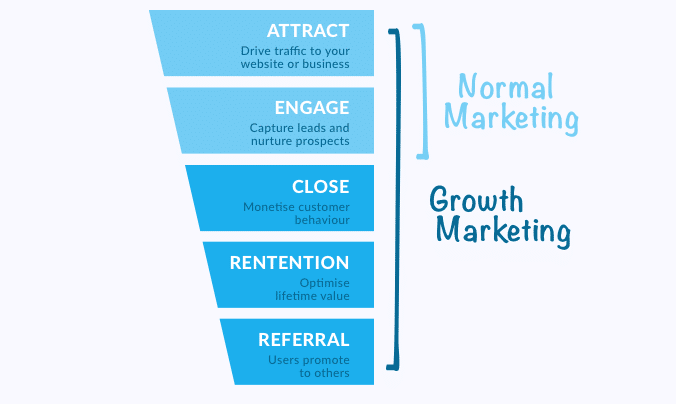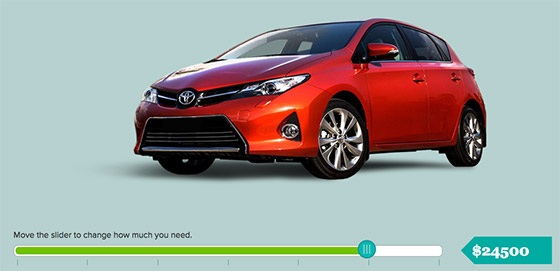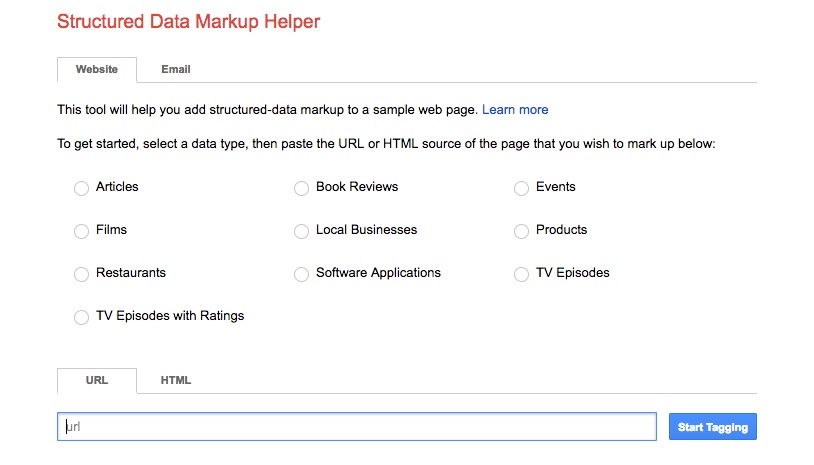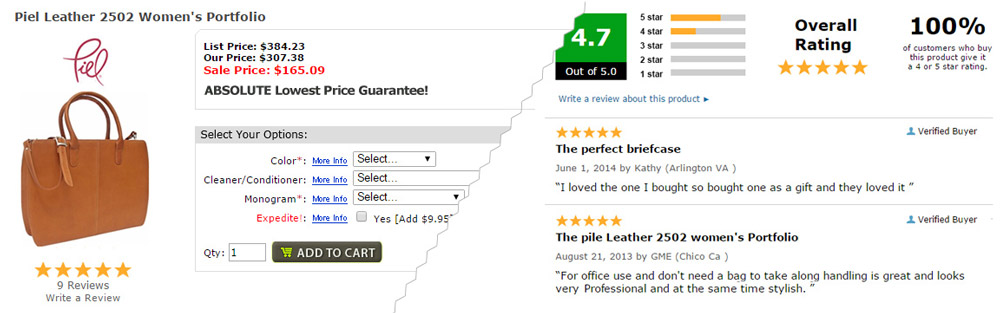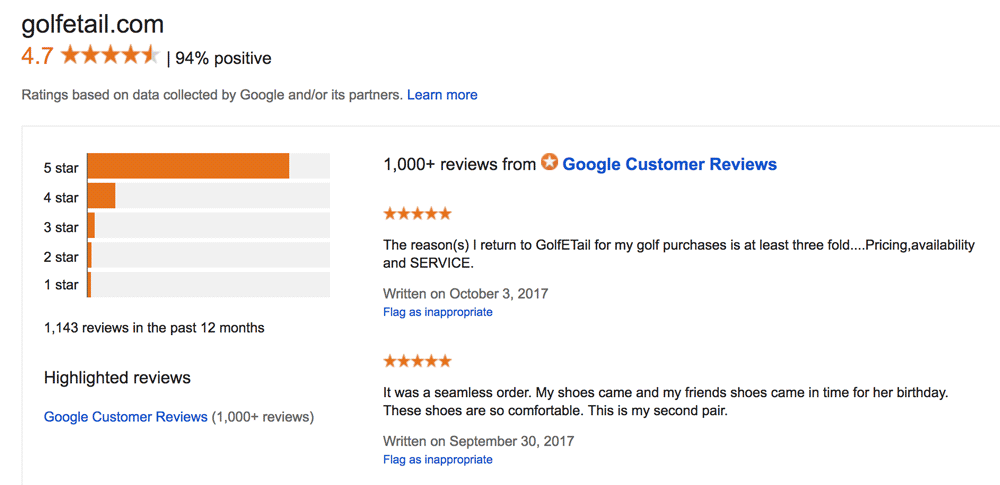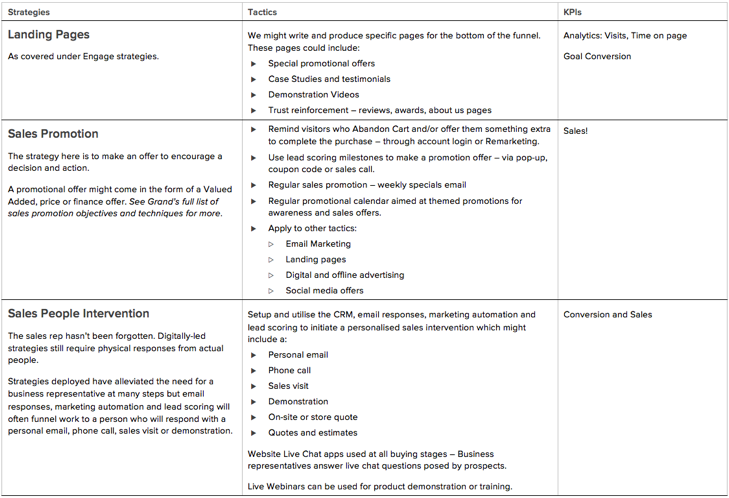We’re living in uncertain times.
Now is not the time to sit back and weather the storm – it’s the time to adjust and adapt to a new way of digital marketing as the pandemic fades and we adjust to a new normal.
Where before your business may have focused its resources on a physical shop presence or sales reps to engage with customers, digital marketing may have just become your new best friend.
Now is the time to adapt your product offering to suit your customer’s needs, tune your value proposition to suit their adjusted psyche or improve operational aspects, like contactless delivery.
Even if you only dabbled in online marketing with a limited budget on Google Ads and the odd sporadic email campaign, now’s the time to double down on your digital marketing efforts.
So, what has changed – EVERYTHING
Many Kiwis have lost their jobs or face an uncertain future. Many businesses face issues staying afloat or adjusting to a new way.
Whether its lock-down or more relaxed social distancing this pandemic will affect the way our businesses market themselves, at the very least until a vaccination is mass produced sometime in 2021 – lets pray for an earlier breakthrough!
Take advantage of the silence
Do not sit and wait quietly for the economy to bounce back. Actively prepare for it.
If you have a product or service that could provide sales opportunities through ecommerce, pursuing online options is ideal.
For those businesses where that’s not such a relevant option, you can still build brand awareness and engage in content and social marketing so that as things slowly turn to “normal”, customers already have you on their list.
Or perhaps this is not so much about change per say, but about addressing the shortcomings we knew existed in our businesses.
This period represents an amazing opportunity to turn your business on its head and get it more positively into the digital age.
Here are 15 digital marketing initiatives to keep your business going during this crisis, and how to attract new customers in the process…
1. Stay current
Your customers are looking for information and trust your company to deliver.
Place up-to-date information on a website mini-header and follow up with detail on special landing pages or in blog posts.
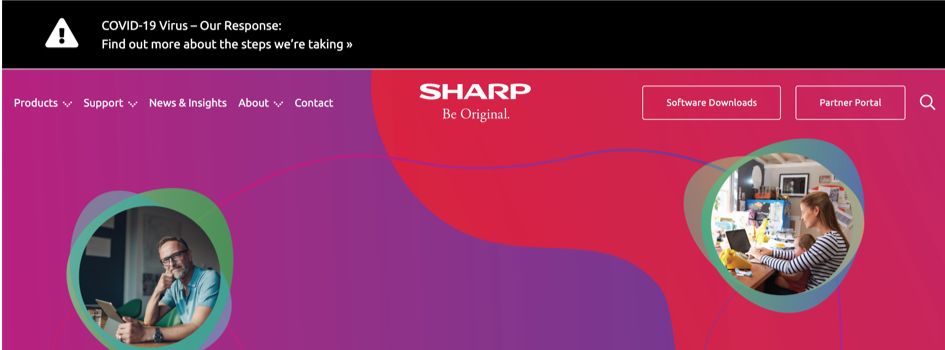
Adjust your messaging to share information about any extra precautions that you’re taking, if you’re providing any extra services to the community or whether you’re experiencing delays.
If your hours of operation have changed for example, update your customer facing sites, including Google My Business.
Google My Business (GMB) is often the first impression that people get for your business and brand. It dramatically affects your visibility on Local Search, Google Maps, and organic rankings.
If you haven’t created and verified your GMB profile yet, you can do it right now.
Check your brand messaging. Is your home page headline still relevant? Could you tweak the language used to express empathy?
2. Stay connected
As you transition to running your business remotely, you can use digital tools to help maintain a strong connection with your customers.
For your customers, that might mean scheduling digital appointments with Calendly.
Host meetings, consultations or webinars with Zoom or GoToMeeting.
Create product demonstration videos and post on YouTube.
3. Refresh your website
We have seen a real spike during the last few weeks from companies wishing to create or update websites, launch new e-commerce channels and create social media campaigns focused on home-workers.
If your business previously put token efforts into digital channels – because like a lot of other businesses, you had built your networks offline and that had always seemed to work – now is the time to revisit them.
That could be as simple as giving your website and social pages a refresh.
Or it could mean an overhaul of your product offering and presentation.
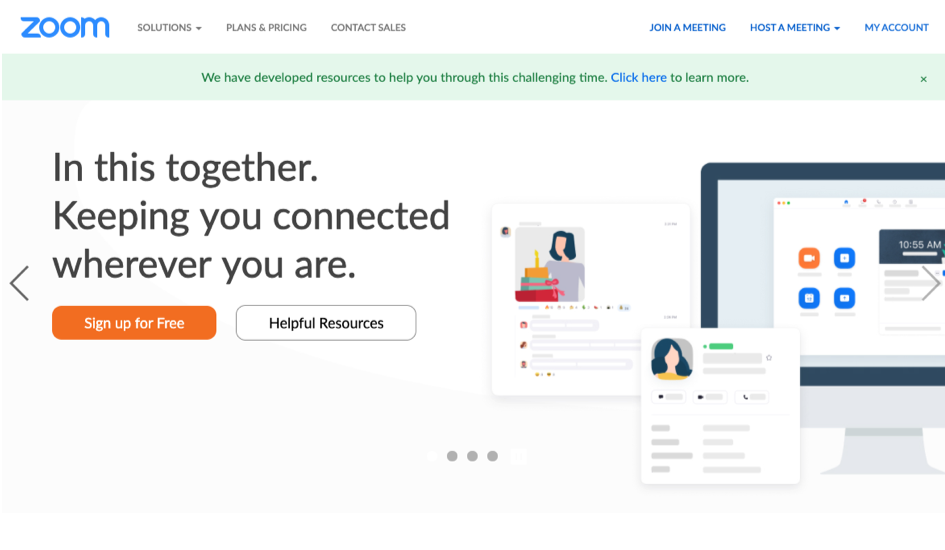
4. Optimise for Mobile
More so now, people search for local businesses from their mobile, so it’s critical that you provide a good mobile experience on your website.
Optimising websites for mobile has become more important since Google rolled out mobile-first indexing.
Is your business’ mobile experience pleasant? Keep to interesting imagery and short readable copy.
Are forms easy to complete? Make sure fields are large enough to select and next steps are obvious.
Pay special attention to the action of dropdown menus so that visitors can easily navigate around your site.
And another critical ranking factor for mobile websites is speed – test your performance with Think with Google.
5. Pivot to keep your current customers
Can you find a way to adjust your product to fit where your customers are now?
It may be as simply as changing your messaging to reflecting the new way customers could use your product.
Or it could require a more radical change in delivery.
Act quickly to make adjustments and get up and running. Then make sure all your customers know about your new offering.
If you’re a brick-and-mortar shop, quickly open an online store.
If you’re a restaurant, prepare your offering for take-out – pickup or delivery options. Work with Uber Eats or devise your own contactless delivery system. Update your website for ecommerce and fulfilment.
Yoga studios are offering virtual classes on Zoom.
If your Roller Blinds business, relying on home visits for detailed quoting, how could you shift this to self-measure quotes and virtual home video visits.
We all hope things will return to a degree of social normality but if consumers’ habits change to an acceptance of more ecommerce, how is your business placed?
6. Move to More Personalised Marketing
Digital transformation provides unparalleled opportunities to offer personalised service to customers.
Leverage marketing automation to understand customers and provide recommendations and experiences that are unique to them.
This personalised approach is clear when it comes to ecommerce with specialist automation programs like Sharpspring or Klaviyo.
But its relevant for all businesses, where at least clients could be segmented in to 2 or 3 broad groups and marketed to with at least some degree of personalisation.
7. Offer Discounts and Incentives
As a business, you need to give shoppers more reasons to buy from you and ways to find you when their attention might be directed elsewhere.
So you might have to get creative with your pricing. It’s a way to differentiate and it doesn’t have to come across salesy.
What discounts can you offer to new clients?
Can you introduce a loyalty program?
How can you improve your click and collect service or speed up your courier services or offer free shipping?
Perhaps your price offer is based on an up-sell – when you purchase this, get that at 20% off.
8. Experiment, Optimise and Test Again
Our growth marketing methodologies call for ongoing experimentation and testing.
We don’t expect to get everything right the first time and the role of tracking and reporting is to highlight what’s working and what is not.
If a campaign doesn’t get the results we expected it needs to be ditched or re-worked.
If a Google Ad, landing page, lead-generation offer combination is showing good results how could it be improved?
Ensure you’ve updated Goals within Google Analytics to reflect the success indicators of your marketing efforts.
If you struggle to add clear sales goals within your analytics (like a purchase or sales enquiry), at least add an Engaged Traffic goal that demonstrates some sort of interest from a specific visitor to your website. This could be in the form of users who visited 5+ pages within a session, or spent 4 or more minutes on your site.
Use Event parameters to record goals like the completion of an enquiry form or the viewing of a partially hidden phone number.
Consider offline analytics where we add activity, not captured by your website, back into Google Analytics to report on completion of a goals like the number of actual drawn-down loans for a finance company, or products sold from a specific channel where a quote is requested online but the actual sale transaction happens separate from the website.
I strongly recommend using A/B testing tools to make sure your updates are more effective than the current content. A/B split testing statistically analyses which version of a landing page is preforming stronger.
While you can test wholesale changes side by side, often testing just a headline change or the change of a button colour, can lead to fruitful results.
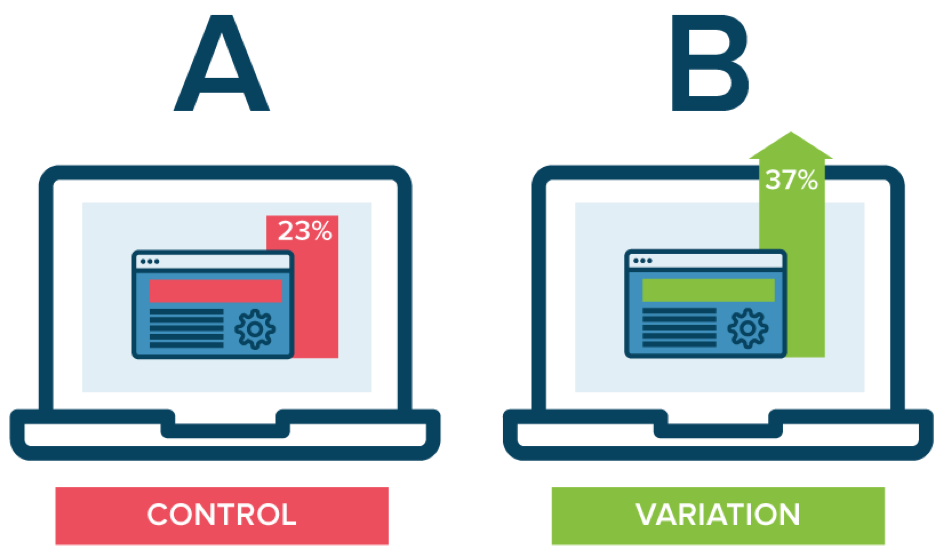
Google Website Optimizer is a free website optimisation tool that helps online marketers increase visitor conversion rates and overall visitor satisfaction by continually testing different combinations of website content.
Optimizely is an another fine experimentation platform that gives you the tools you need to make data-driven decisions in real time.
Be creative and quick and measure your success at every stage of the marketing strategies you experiment with.
- Make sure your marketing experiments are easy to deliver.
- If it works, well done! Rinse and repeat and continue to optimise.
- If it doesn’t work, try new things quickly and ruthlessly.
9. Conduct a Mini-Audit of Your Content Assets
A full-blown content audit takes time and expertise, but there is much you can do during this slow period to improve your content performance with a mini-audit.
If you haven’t kept an inventory of your content assets to date, this is a great time to get started.
Use a spreadsheet to note all the active and current pages, posts and files you have for
- Website pages
- Emails campaigns
- Blog posts
- Whitepapers
- Ebooks
- Presentations
- Videos
- Infographics
- Articles published externally, etc.
Match these assets against your new tactics. What can you repurpose? Where are the gaps?
10. Improve your Ranking on Google
With busy promotional calendars, frontline ad spending on Google Ads and constant customer and operational issues to address, Search Engine Optimisation can be left on the back burner.
Now might be a great time to consider a list of website updates and checks that all contribute to your overall SERP (Search Engine Ranking Position). These could include:
- Important Page Meta Tags. Checking your top 10 pages Page Titles and Page Descriptions for keyword inclusion and engaging copy.
- Category and Product Meta Tags. Ensuring product pages are using an automated dynamic manner to pull in Page Titles and Descriptions
- Video Carousel feature. It’s no surprise that YouTube results feature prominently in Google’s Search results. Apply VideoObject schema markup to your website videos.
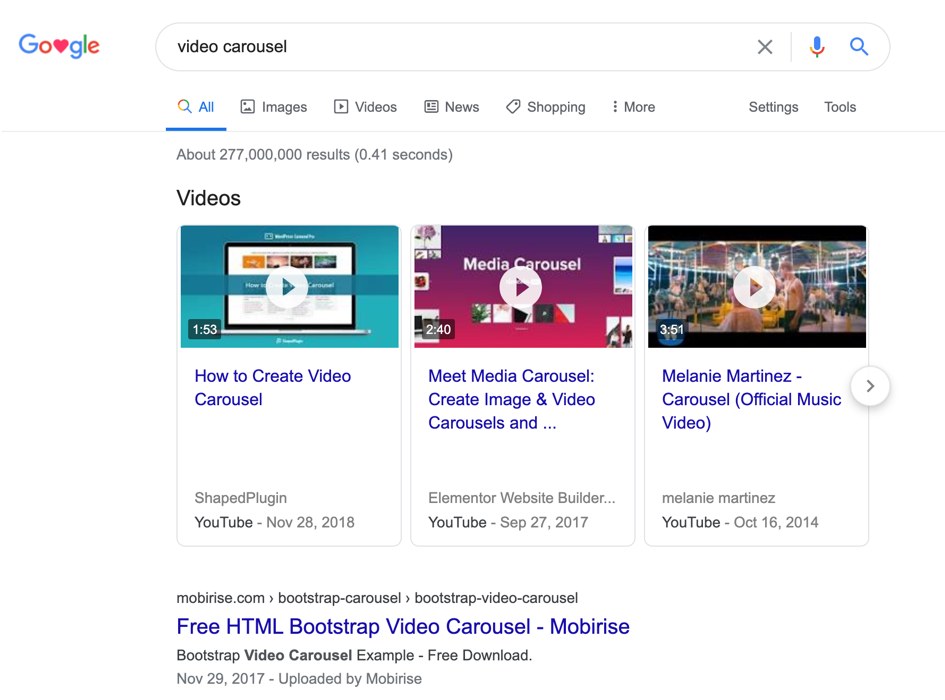
- Product Carousels & Rich Results. Mark up your product pages so users can see price, availability, and review ratings right on Search results.
- Data Table Snippet. Tables can be an effective way to share information or demonstrate concepts. Schema.org estimates that under 50,000 domains are currently using the proper markup to tell search engines there is a table on one of their webpages.
- Reviews Snippet. When Google finds the proper markups for reviews, it may expand your rich result with a review excerpt or an average combined rating score.
- FAQ Snippet. Again, just by adding the right schema to your FAQs page could add to the real estate you’ll occupy for search results.
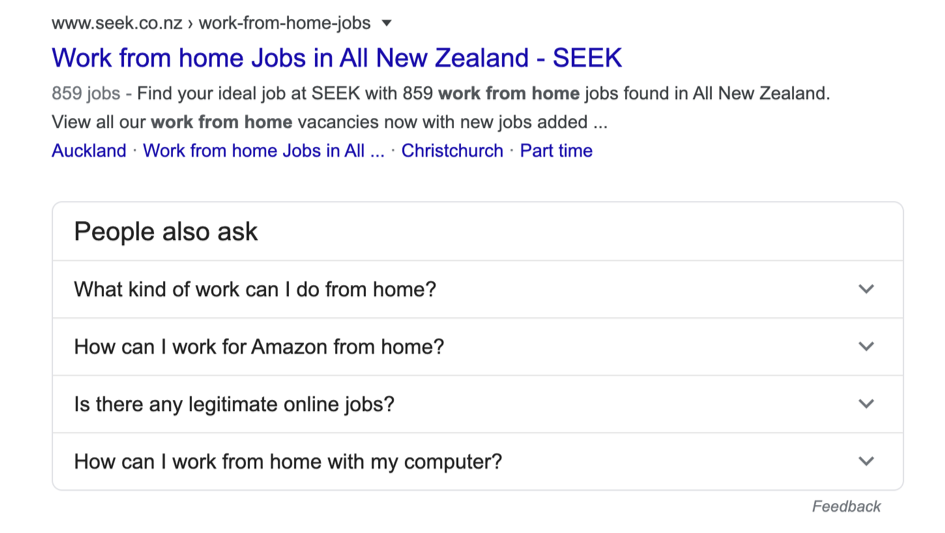
11. Focus on Digital Assets
Your website needs to reflect all the glorious value that you’d normally present in person. The product information backed with enthusiastic flair, the useful tips, the entertaining anecdotes, the relevant case studies.
Now you need to portray that same information that got you the sale in person, but digitally:
- Case Studies and Testimonials
- Fact Sheets, Brochures and Whitepapers
- Video Content (marketing, sales, training and support)
- Build in the same fun and gusto, you or your team would have used in person
12. Add fresh relevant website content
Google and prospects love good content and it can fuel all aspects of your marketing.
Look for innovative ways to add fresh inspiration content to your website and emails.
Perhaps task not-so-busy staff to write content on nominated topics and/or engage content writers from inexpensive sources to produce content for you; giving them article outlines and references to expand on.
Deliver this content across multiple channels; blog posts, email marketing, lead magnet landing pages, social media posts, video, customer case studies.
13. Run Webinars
Consider setting up informational webinars that tackle the big issues in your industry, led by your team experts.
Thought leadership is one of the reasons why people travel to conferences, and you can replace those cancelled trade shows with a virtual conference that features online executive-level talk tracks.
Host a webinar on GoToWebinar. Livestorm or Zoom.
A webinar represents a great way to engage with prospective customers in a non-salesy way, by providing instruction or advice that is valuable to them.
Meanwhile, you get to capture participant details and develop qualified leads for your sales funnel.
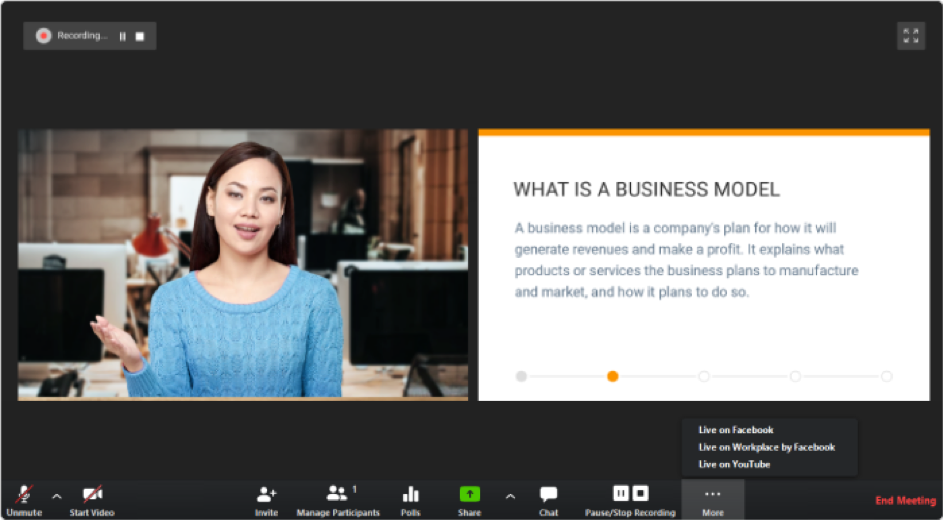
14. Get your Ecommerce or Digital Lead Generation Live!
Now is the best time to ramp up your e-Commerce program.
- Engage professionals to build an end-to-end ‘purchase to payment’ system that can scale now, and also when the crisis is over (none of this will be wasted effort)
- Think about your marketing message, e.g. how easy it is to buy from you even from your lounge chair
- Focus on the ‘contactless’ order-to-delivery process
- Display clearly your online purchase, refund and exchange policy
- Implement online help systems such as Live Chat or an online FAQ help centre that make purchase issues easier to resolve.
- Make doing business with you EASY! (Ensure purchase issues are resolved quickly).
15. Build new customer engagement processes
Replace your face-to-face events and sales steps with ‘virtual environments’ and digital tools that will support your essential business tasks such as sales calls and presentations, project development meetings, customer training, and support.
Educate your Sales Teams on digital systems to help them better manage their sales engagement process and sales pipeline (Email Marketing, CRM, Sales Dashboard, Zoom Meetings)
Adopt Digital Transformation for your business by implementing digital tools such as Zoom Meetings, MS Teams or Google Hangouts.
Encourage everyone to turn video on during calls – you should be at that point now that video calls aren’t new and special anymore; they’re the norm. Make those calls as personable as possible by showing your face.
Takeaways
As long as your business approaches the shift to digital marketing strategically, there’s no reason why it should just serve as an emergency fill-in.
Upping your digital transformation now will carry on providing long-term value when the world eventually gets back to “normal”.
And it will make your business more resilient to deal with any future pandemics!
The economy will come back. If you can problem-solve and plan for the future while others give up, your business may be perfectly positioned to come back stronger than ever.