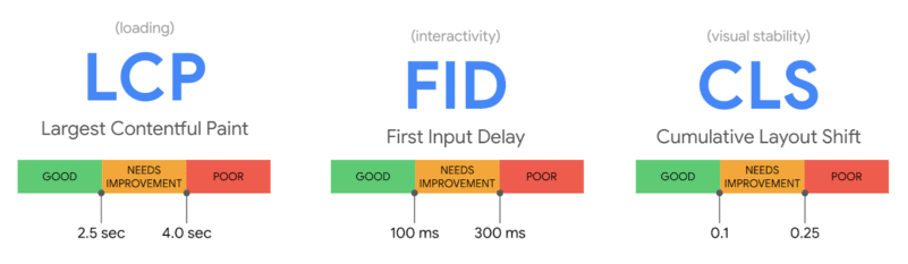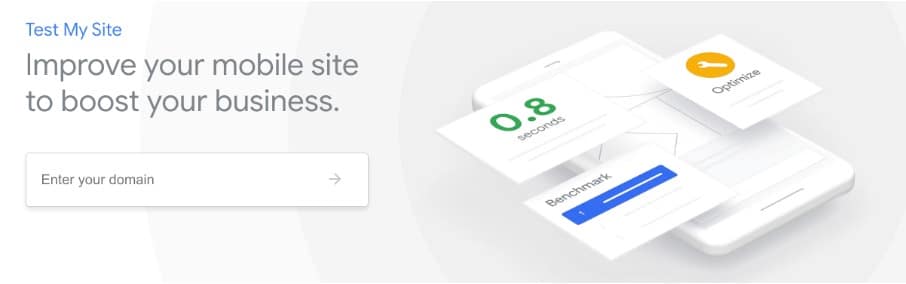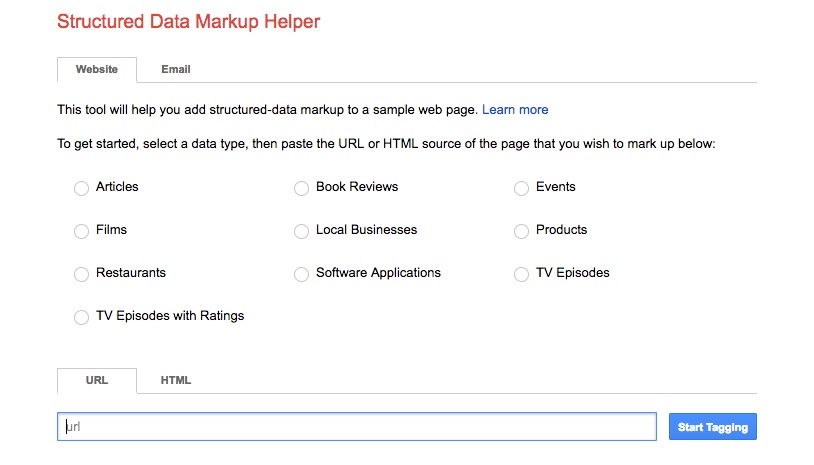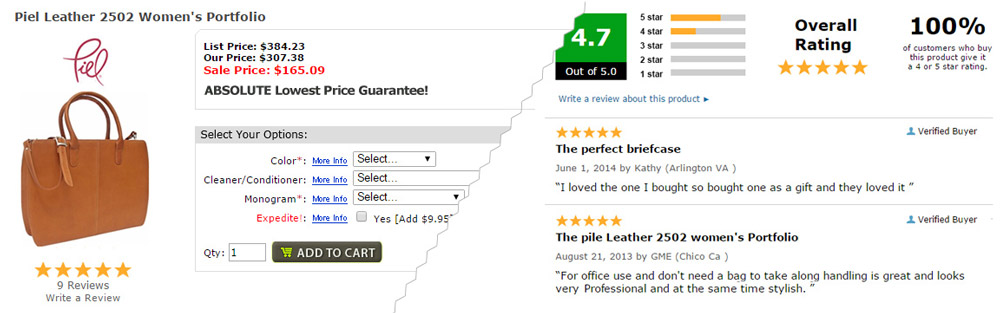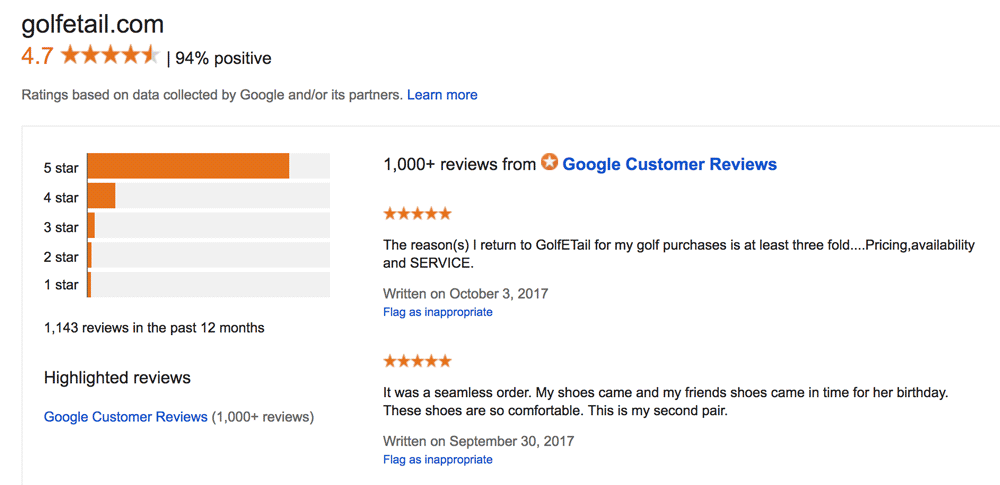Google is the king of search. It’s how people find information on the web, and as a result, Google has become the most important tool for businesses to find their audience. With Google’s search bar at the top of every user’s results page, it makes sense that Google dominates this market. In fact, they own over 90% of it!
And that’s not even taking into account their many other products such as Maps, YouTube, Android and Chrome Browser. For any business looking to get found online in today’s competitive marketplace, understanding how Google thinks is crucial.
Google knows what people are looking for, so if you can answer those questions with your content and keyword strategy—you have a better chance of showing up higher in searches. Below we’ll explain some strategies you can use to get more traffic from Google Search and rank higher for your keywords.
How to Rank on Google
There are a few ways to rank higher on Google. The first is to use their keyword planner tool, which is a free tool that allows users to input keywords and see how valuable they are. You can also use tools like SEMRush or Moz tools to get more accurate keyword data. Search engine marketing (SEM) is another great way you can achieve success by driving traffic back to your website.
Another strategy you can use is getting links from authoritative websites that Google values highly. This strategy improves the quality of your website’s backlink profile and gives you an edge in ranking for the keywords you’re targeting. As we’ve mentioned, having a well-rounded backlink profile will help you dominate online searches for your target keywords, which leads us to our last point!
One of the most important tips for ranking on Google is creating content that people want to read so that they’ll come back again and again with their search engine query. You need to make sure your content has good topic relevancy, it isn’t too long, and it’s updated regularly.
Finally, you need good site navigation so that visitors can easily find what they’re looking for quickly! If visitors don’t feel like they have time to explore your website because it’s too busy or complicated—they won’t stick around!
Google’s Core Results
First, it’s important to understand Google’s core results. If you want your website to rank on Google, you need to create content that improves the user experience, which is what Google looks for in all their search results. The goal of a search engine is to provide relevant information.
Google wants the most easy-to-find and relevant information they can find so they can improve the experience for their users. The easiest way to do this is by providing multiple answers and giving users more information than just one page or website.
One of the most important things to remember with Google’s core results is that they only show 10. In order for your site or business to be found, you need to be better than what 10? This doesn’t mean you should just spam your site trying tons of different keywords but rather focus on optimising for a few keywords that will get you the most traffic.
Google’s 3 Key Results Types
Google has 3 key results types. They are:
- Direct Answer
- Knowledge Graph
- Knowledge Panes
Now, these 3 result types have different weights across the search engine, and Google also uses other signals to help determine what rank you’ll get in the search engine.
Direct Answers are the most closely related to your keyword, and they weigh heavily in your position on the search engine. In fact, they’re ranked by how many people search for them each month. So if you want to rank faster and more consistently, it’s important that you use your keyword in your content a lot and make sure it’s visible on the front page of Google Search.
Knowledge graphs are a new type of result that is appearing more frequently in searches now that we’re moving towards a knowledge-driven world where people will want answers from experts rather than just searching for keywords or information that might not be accurate or up-to-date. The advantage of using knowledge graphs is that you can show up when someone searches for something specific in relation to an expert guest on your website or blog, or social media account–which would then bring them back to your site to read more about their topic of interest!
Knowledge Panes are very similar to traditional websites with their own domain names, but instead of being called “www.” they’re called “knowledge.” They’re designed as a starting point for users who don’t know where else to search.
Google’s 4th result is its paid ads.
Google’s 4th result is its paid ads. Advertisers pay Google to be the top ad in their results, and it pays off! When you’re looking for a new venture, or are just launching an online advertising campaign, consider how much you’re willing to spend on your advertising. If you have a budget set aside, make sure to create a budget for your Google ads.
Your budget should include things like keywords that will generate traffic, target audience demographics to reach, and the maximum amount of impressions you’ll allow per day. This will give you more control over what gets shown in your ads and better chances of being seen by people searching for your keywords.

Tips for Ranking Higher in Google Search
Keyword Research – It’s important to know what people are searching for on Google. If you have a niche or industry that is competitive, then it can be difficult to rank #1. You need to identify your target keywords and know the search volume and competition levels.
Content Selection – Google looks at content heavily in their ranking algorithm. They do this to make sure they’re only showing people content that’s relevant and matches that person’s search terms. If you use SEO best practices, your website will be more likely to rank higher in Google Search results.
Internal Linking – Google ranks websites with high-quality content, so if your site has a lot of quality content, there’s a good chance it will rank higher in Google Search results. To increase your internal linking opportunities, consider linking out from all the pages on your site—not just specific pages that are relevant to your keyword research.
Page Optimisation – Page optimisation refers specifically to how well optimised each page is for search engines like Google. If you have optimised every page with keywords and other important information like “Related Searches,” then Google will give you points for optimising each page which increases your overall ranking power with the right amount of effort!
Title Tags – The title tag is the most important part of any webpage because Google uses it heavily in its ranking algorithm. So, if you want to get ranked higher on google searches, make sure your title tag includes the keywords you want people to search.
Rank high in Google for Local Demand
Google’s search algorithm has a lot of moving parts. As a result, Google uses many signals to determine the ranking of websites, sometimes even giving human beings the final say in what ranks where. One of the most important aspects that Google takes into account when determining rankings is relevance. In order to rank high for your keywords on Google, you need to be relevant to those searches.
What does this mean? Well, it means you want to make sure your content answers people’s questions about your products or services. You need to show the provider the information they are looking for. So if they type in ‘online marketing,’ you want to make your content as helpful as possible by providing valuable information and resources on how to get started with online marketing right away.
This strategy is especially useful for local businesses because people are searching locally first before looking nationally and internationally.
Rank higher in Google for Niche Demand
If you want to rank higher in Google for a specific keyword, you need to understand the needs of that niche. Consider what people are asking for, and then make sure that your content provides that answer. You can also try creating a list of potential keywords and then brainstorming ideas for how to optimise them.
Rank higher in Google for Brand/Keyword Demand
One way to rank higher in Google is by understanding the demand for your keywords. If there’s a lot of demand for your keyword, then you have more chance of ranking higher.
In this case, you would need to create content that answers the questions people are searching for in order to rank higher. This means you want to answer these questions with the best possible information and use powerful words that show up on page one for high-demand keywords. In addition, you can also include common misspellings and synonyms of your keywords as long as they fit into your on-page SEO efforts.
Another strategy to increase your chances of ranking in Google is by creating a blog. Blogs are becoming more and more popular with search engines because they help users find what they are looking for quickly and provide relevant information about topics they care about.
Additionally, blog posts typically get shared on social media platforms like Facebook, Twitter and LinkedIn. And when it comes to rankings in Google, it’s important to remember that blogs tend to rank better than websites because people are looking for quick answers rather than large volumes of content.
Conclusion
A well-planned SEO strategy can provide your business with a steady stream of qualified leads. With proper SEO, your business will be able to rank on Google and get the most traffic possible. But success doesn’t come without effort. Here are some tips to help you get started.