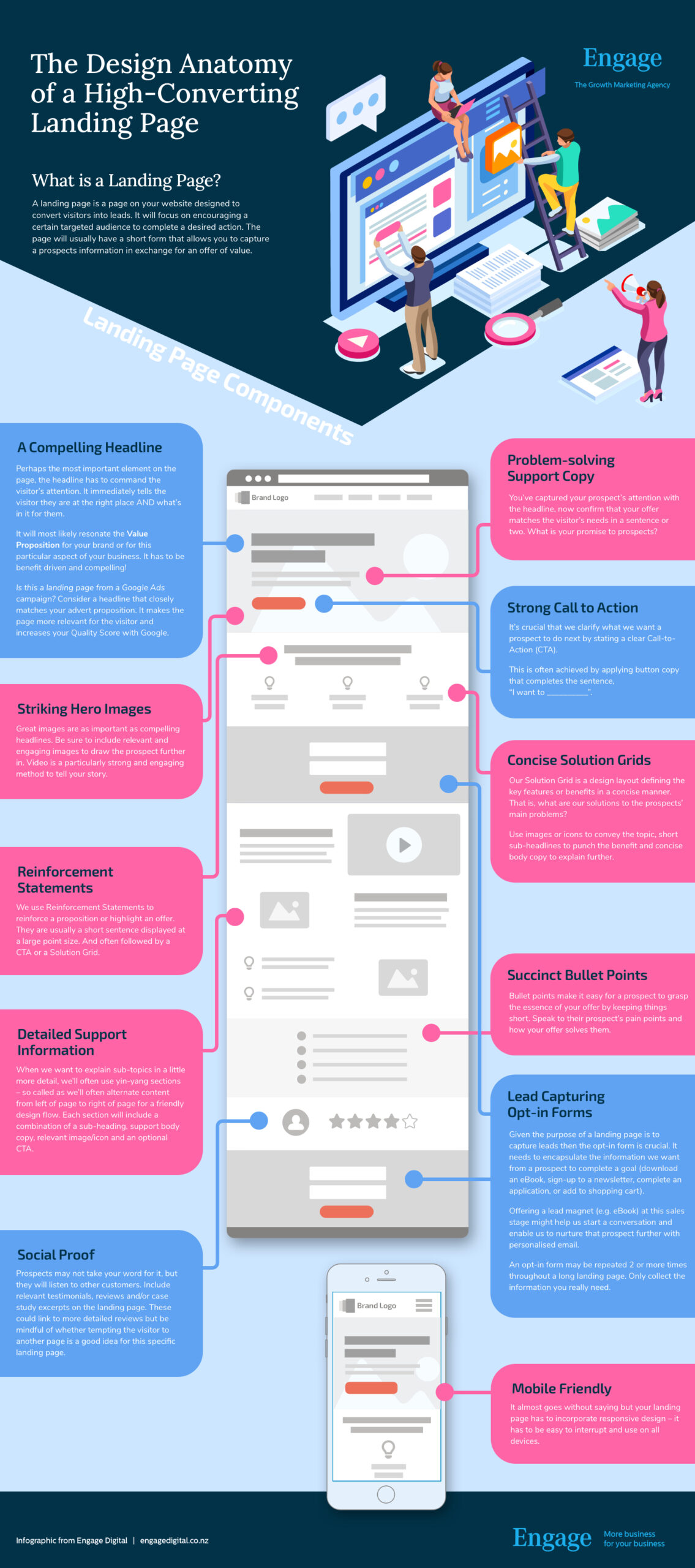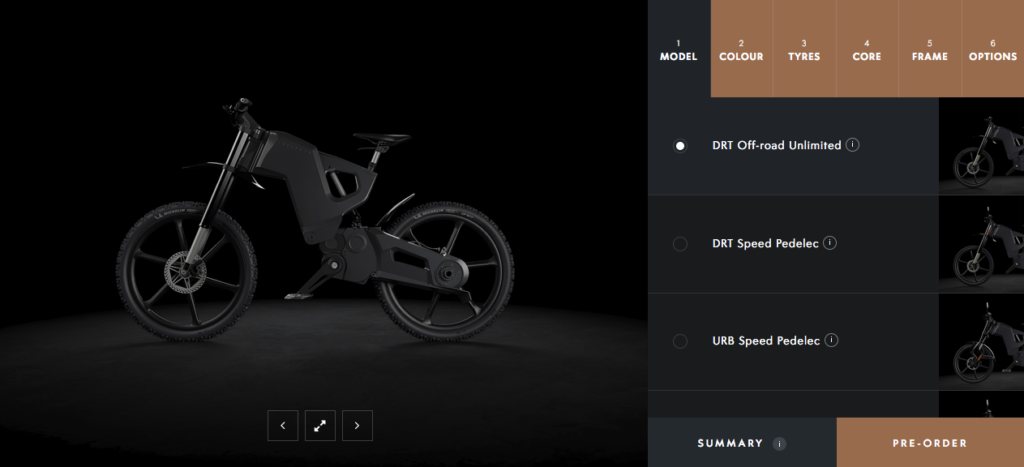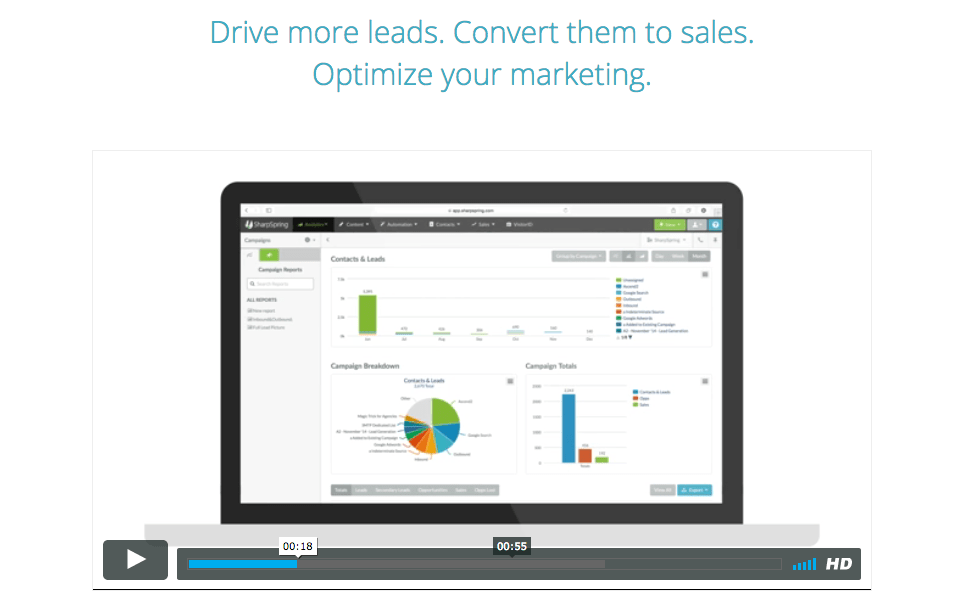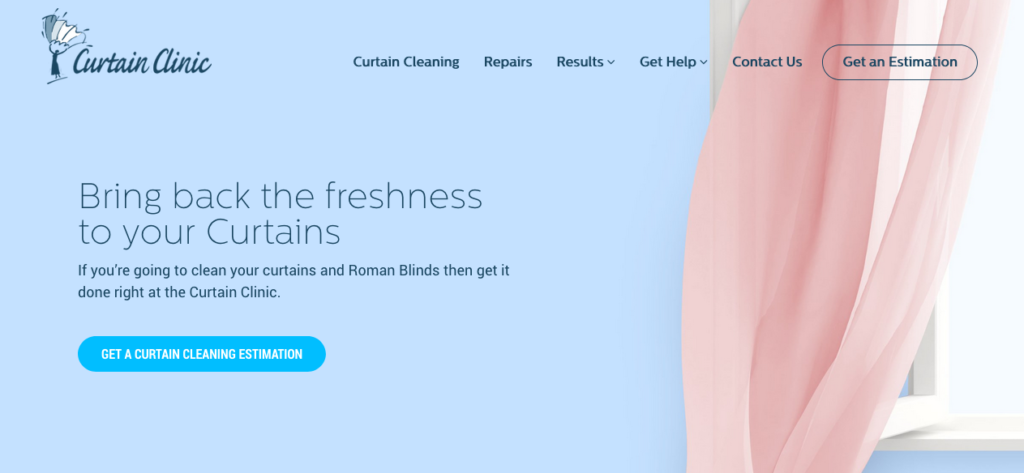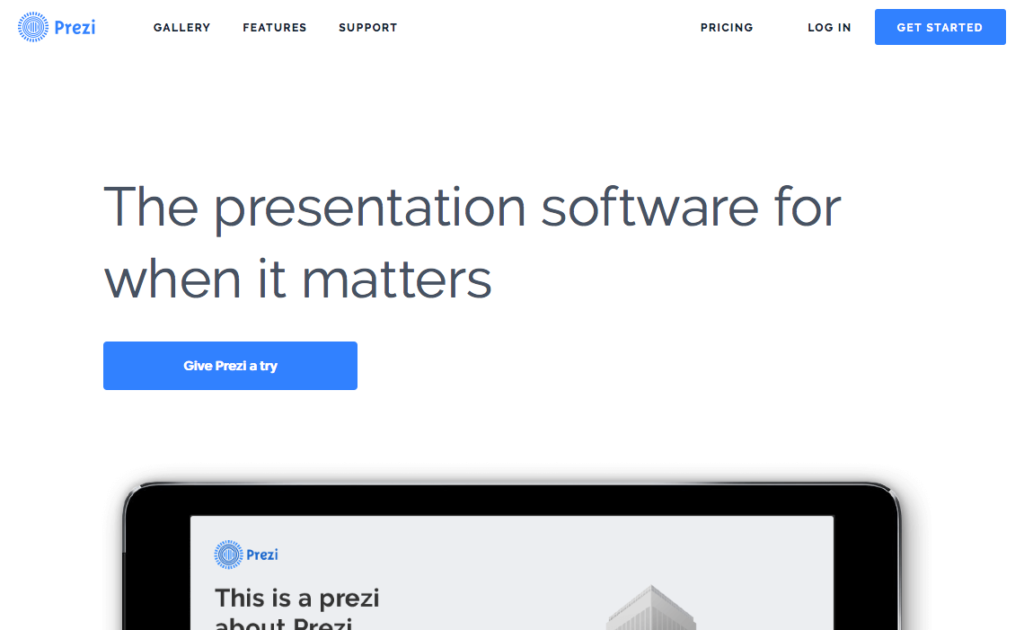When it comes to building a website, the options can feel endless. In the past few years, we’ve seen an explosion in new design software and a surge of fresh ideas from the world of digital marketing. The result? A whole new generation of website builders that make it simpler than ever to create your own site.
These programs are not just for those with no technical know-how—they’re ideal for anyone who wants to build their first site or refresh an old one without hiring an expert designer. WordPress itself is an excellent example of how these builders can be used to create beautiful sites quickly and easily. With more than 60,000 plugins available and more than 200 themes on offer, there’s always something that will fit any taste or project. Here’s everything you need to know about using these tools as a WordPress site builder
What is a WordPress Website Builder?
Website builders, such as WordPress and Wix, are programs that can be used to create a website without requiring any technical know-how. These programs make it easy for anyone with a creative idea to create a site in a matter of minutes. In many cases, these websites can look more polished than those built by professional designers.
Many of the best website builders use HTML5 and CSS3. This is why you’ll find that they have an attractive interface and intuitive functionality—the design will stay modern even after years of updates. Website builders like these also allow you to quickly customize your site’s appearance with different fonts, colors, layouts, images, and other features all without having to learn code or hire someone who has knowledge in web design fields like graphic design or web development.
What’s the difference between a WordPress Website Builder?
A website builder is software that helps you design and build your website. There are a number of different programs out there, but WordPress is one of the most well-known options. A WordPress site builder integrates with WordPress to make designing a site effortless. It allows you to edit the theme of your site, add media, and manage pages on your site without needing to learn any coding skills or worry about hosting or domain names. It’s in this way that it can be used as a WordPress website builder.
You can also use these tools as a developer by using their program as a tool to create sites for clients or other projects that don’t require complex design solutions. You simply use the tools within the program you choose while working with client-provided files and save them on your computer when they’re ready for publishing.
As an example of how websites created with these tools function without any coding experience, consider Tumblr. By using Tumblr’s website builder, building your own blog has never been easier. With easy drag-and-drop interface, you have access to all the features that make Tumblr so popular—as well as some custom ones just for those who create their own blogs.
Why Use a WordPress Website Builder?
If you’ve been wanting to build your own website, but don’t want to take the time and money out of your budget for a professional web design service, a WordPress website builder can be a great option for you.
WordPress is an open-source content management system that’s been in use since 2003. It was originally designed as a blogging platform, but has grown quickly over the past decade and has become one of the most popular platforms on the internet.
With WordPress, anyone with some technical knowledge can learn how to create a professional-looking site at their own pace. Just by following a few tutorials, you could have your dream website up and running in no time! This means that if you have any ideas or simply want to refresh an existing site with new content—professional grade websites are accessible to all.
When it comes to building a website with WordPress, there are many options available. But the most important thing is understanding just what exactly makes this system so useful in creating great websites—it’s what sets it apart from other options like Squarespace or Weebly. The power of WordPress is its flexibility; with so many plugins and themes available, it’s possible for users to customize their sites into whatever they want them to be.
From design to delivery with WordPress website builders
When using a website builder, you will be able to spend more time on the creative process and less time worrying about technicalities. The design software will often take care of the coding for you, which frees up your time to focus on aspects like content and design.
You’ll also be able to easily update your site in the future. You won’t need to hire an expert designer or developer or worry about learning HTML and CSS—with a website builder, all the updates are done for you with just a few clicks. This makes it much easier for new changes to be made without having to pay someone else.
Finally, when using a website builder, there is no limit to what you can build. There are hundreds of ready-made themes that are available as well as thousands of plugins that offer innovative features and functions. This means that there is something available for any project idea you come up with without needing to start from scratch every time.
Pros of Using a WordPress Website Builder
The beauty of a WordPress website builder is that it’s not just for beginners. If you already know how to use WordPress, then you can use one of these tools to design your site quickly and easily. They also make it easy for those who don’t have any technical backgrounds to build a professional-looking site. For example, if you want to create an Instagram feed for your newsletter, there are web builders available that can be used in minutes to create beautiful galleries.
Another big benefit is the ability to create stunning websites without having to hire a designer or worry about the tech yourself. This allows you to focus on what matters most: your business’s mission and what makes your company unique. The builders also allow a whole new generation of entrepreneurs and small businesses the opportunity to create an online presence without breaking the bank or even hiring an expert designer.
Cons of Using a WordPress Website Builder
Using a WordPress website builder is not for everyone. It’s worth considering that you might have to give up some of the freedom and control that comes with creating a site from scratch. You might not even be able to totally customize the site without hiring designers or developers, which will make it harder for your business if you plan on selling products. If you choose to build your site using a WordPress website builder, you might find yourself with a basic site that doesn’t do much more than show off your content.
If you decide to create your own site from scratch, use these tips to improve the user experience:
- Spending a little more upfront on design will help ensure your site looks professional and has a higher chance of converting visitors into customers.
- Choose a unique name for your company and make sure it’s spelled right! (Note from Dan: Check spelling… seriously?)
- Find people in the marketplace who can help you build out features that are unique to your business needs.
Final Words: Should You Use a WordPress Website Builder?
The answer to this question largely depends on the project you’re working on. For example, a website builder might be overkill if you want to build a fairly simple website with minimal customization and a basic layout. However, suppose you’re looking for something more in-depth and customizable with features like e-commerce, content management system (CMS), or mobile optimization. In that case, a WordPress website builder can help streamline the process and save money on design fees.
And by using WordPress as your site builder, you don’t have to worry about getting locked into any particular program. The WordPress software is open source and available to use for free. You also get access to thousands of other developers who are constantly adding new plugins that can help your site grow to meet your needs!