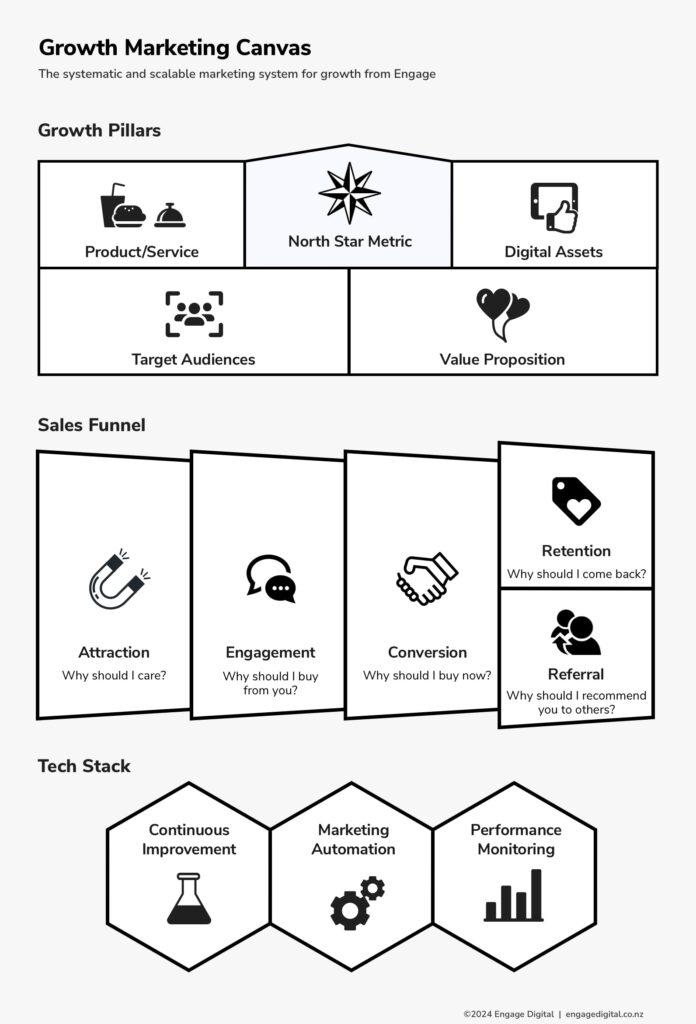Learn how to harness the power of inbound and outbound marketing to attract the right audience, generate quality leads, and drive consistent revenue growth for your business.
Marketing channels are like tools in a carpenter’s workshop. A hammer is perfect for driving nails, but try using it to tighten a screw, and you’ll be left with frustration and a mess. The same goes for marketing strategies – inbound and outbound each have their time, place, and purpose. Yet, in a world overflowing with options, many businesses find themselves asking: which tool should I pick, and when?
The debate between inbound and outbound marketing is a perennial tug-of-war, often driven by buzzwords, trends, or promises of quick wins. Inbound, with its allure of organic growth and customer trust, feels like the future. Outbound, bold and direct, seems to channel the urgency of now. But here’s the twist: they’re not competitors – they’re partners. Used thoughtfully, they complement each other, driving results that neither could achieve alone.
So, when do you roll out an attention-grabbing outbound campaign, and when do you let the quiet pull of inbound do its magic? The answer lies not in the channels themselves but in how well you understand your audience and your goals. Let’s dive into the essence of each approach, break down their strengths, and explore when and how to wield these tools for maximum impact. Because in the end, it’s not about inbound versus outbound; it’s about crafting a strategy that works.
What is Outbound Marketing?
Outbound marketing is a proactive approach where businesses take the initiative to reach out to potential customers with their message. It’s all about getting in front of your audience, often interrupting their current activity to capture their attention. This strategy includes tactics like cold emails, TV and radio ads, Google Display Ads, direct mail, and telemarketing.
Rather than waiting for prospects to discover you, outbound marketing casts a wide net, targeting specific demographics or behaviours to create awareness and spark interest. While it may not always attract customers who are actively searching, it excels at driving quick visibility, engaging new audiences, and generating immediate results when time is of the essence. It’s the marketing equivalent of knocking on doors – bold, direct, and effective when paired with the right message.
What is Inbound Marketing?
Inbound marketing is a customer-focused approach that attracts potential buyers by offering valuable content and experiences tailored to their needs. Instead of interrupting audiences with ads or cold outreach, inbound marketing draws them in naturally, meeting them where they’re already searching for solutions.
It revolves around creating resources like blogs, videos, eBooks, and webinars, optimising your website for search engines, and nurturing leads through email campaigns and marketing automation. The goal is to build trust, provide solutions, and guide prospects along their buyer’s journey until they’re ready to engage with your business.
Think of inbound marketing as a magnet. It doesn’t shout for attention; it offers something useful, relevant, and engaging, positioning your business as a trusted partner rather than just another brand trying to sell. Over time, this approach cultivates loyalty, builds credibility, and delivers sustainable growth.

Interrupt to Engage: The Strength of Outbound
Outbound marketing involves actively reaching out to potential customers to deliver your message, often interrupting their current activities. Here are common examples of outbound marketing tactics:
Digital Advertising
- Google Display Ads: Ads shown on websites, apps, and YouTube to targeted audiences.
- Video Ads: Pre-roll or mid-roll ads on platforms like YouTube or Vimeo.
- Social Media Ads: Paid ads on platforms like Facebook, Instagram, LinkedIn, and Twitter.
- Native Advertising: Sponsored articles or ads that blend into content feeds on sites like news platforms.
- Pop-Ups: Website-based ads that interrupt a user’s browsing.
Traditional Advertising
- TV and Radio Commercials: Mass broadcasting to reach wide audiences.
- Billboards and Outdoor Advertising: Large-scale visuals in public spaces.
- Print Ads: Ads in newspapers, magazines, or other print media.
Cold Outreach
- Cold Emails: Reaching out to prospects without prior contact.
- Cold Calling: Direct phone calls to potential customers.
- LinkedIn Messages: Unsolicited messages aimed at creating leads.
Direct Mail
- Flyers, Brochures, and Catalogues: Physical materials sent to people’s homes or businesses.
- Promotional Offers: Discount codes or coupons mailed to encourage purchase.
Event-Based Marketing
- Trade Shows: Setting up booths or hosting demos to engage prospects.
- Street Promotions: Sampling or demonstrations in public places.
- Sponsorships: Placing your brand at events, sports teams, or conferences.
Other Tactics
- Telemarketing: Reaching out to potential customers via phone campaigns.
- Programmatic Advertising: Automated ad placement that targets users on third-party websites.
- Influencer Marketing (in some contexts): Paying influencers to promote products to their audience.
Key Characteristics of Outbound Marketing
Inbound marketing is all about drawing potential customers to your business by offering them real value, rather than bombarding them with ads or messages they didn’t ask for. It’s built on a foundation of trust, education, and permission, which makes it a powerful way to build meaningful, long-term relationships with your audience. Instead of shouting for attention, inbound marketing focuses on creating solutions to the problems your ideal customers are already trying to solve.
At its core, inbound marketing is customer-centric. It’s designed to meet people where they are—whether they’re searching for answers on Google, scrolling through their social media feeds, or exploring options on your website. The goal isn’t just to capture attention but to deliver something useful, whether that’s an insightful blog post, a handy tool, or an inspiring case study. When done well, inbound marketing positions your business as a trusted expert that people want to engage with, even before they’re ready to make a purchase.
What sets inbound apart is its sustainability. By focusing on creating value, it builds a loyal audience that keeps coming back and recommending your brand to others. The emphasis on permission-based engagement—where your audience chooses to interact with your content—means you’re not just gaining leads; you’re earning their trust. Over time, this approach nurtures deeper connections that convert into loyal customers and brand advocates, making inbound marketing an investment in both your present and future success.
- Interruptive: It aims to grab attention, whether the audience is actively seeking the product/service or not.
- Broad Reach: Often targets a large audience, not always personalised.
- Immediate Visibility: Can generate quick awareness, though not always engagement.
Value First, Sales Later: The Inbound Approach
Inbound marketing focuses on attracting potential customers by creating valuable content and experiences tailored to their needs. It pulls people in rather than pushing messages out. Here’s a breakdown of inbound marketing tactics:
Content Marketing
- Blogs: Writing articles that address customer pain points, answer questions, and provide solutions.
- eBooks and Whitepapers: In-depth resources offered in exchange for contact information.
- Videos: Educational or entertaining videos hosted on YouTube or your website.
- Infographics: Visually appealing content that simplifies complex data or concepts.
SEO (Search Engine Optimisation)
- On-Page SEO: Optimising website content with keywords, meta descriptions, and titles to rank higher in search engines.
- Local SEO: Targeting location-specific search queries to attract nearby customers.
- Backlinking: Earning links from credible websites to improve search engine rankings.
- Technical SEO: Ensuring website speed, mobile usability, and site structure are optimised.
Social Media Marketing
- Organic Social Posts: Sharing valuable and engaging content on platforms like LinkedIn, Instagram, or Twitter to build an audience.
- Community Engagement: Responding to comments, participating in discussions, and building a rapport with followers.
- User-Generated Content: Encouraging and sharing content created by your audience, such as reviews or photos.
Email Marketing
- Drip Campaigns: Sending personalised, automated emails based on a user’s behaviour.
- Newsletters: Regular updates with tips, news, and offers for subscribers.
- Lead Nurturing: Educating prospects through the sales funnel with helpful content.
Lead Magnets
- Webinars: Hosting live or recorded sessions that offer valuable insights to attendees.
- Free Tools and Calculators: Offering resources like budget planners, ROI calculators, or other tools that attract potential customers.
- Templates and Checklists: Downloadable, ready-to-use documents.
Search Ads and Remarketing (Inbound Leaning)
- Google Search Ads: Ads targeting users actively searching for specific products or services.
- Remarketing Ads: Engaging users who have already visited your site or shown interest.
Website Optimisation
- Conversion-Optimised Landing Pages: Pages designed to capture leads or encourage specific actions.
- Clear Value Propositions: Messaging that highlights how you solve customer problems.
- Interactive Content: Quizzes, surveys, and other tools that engage users.
Social Proof
- Case Studies: Success stories that show how you’ve helped others.
- Testimonials and Reviews: Authentic feedback from customers.
- Portfolios: Showcasing past projects or achievements.
Marketing Automation
- Nurture Campaigns: Automated workflows that guide leads through the buyer’s journey.
- Chatbots: Providing immediate assistance to website visitors.
- CRM Integration: Managing customer relationships to personalise marketing efforts.
Key Characteristics of Inbound Marketing
Outbound marketing is the art of taking your message directly to potential customers, often reaching them before they’ve even thought about your product or service. It’s proactive, bold, and designed to grab attention. Whether it’s a billboard on a busy street, a cold email in an inbox, or an ad popping up during a favourite show, outbound marketing puts your brand in front of an audience rather than waiting for them to find you.
The defining trait of outbound marketing is its interruptive nature. It thrives on reaching broad audiences quickly, making it ideal for creating immediate visibility and brand awareness. Outbound campaigns are often highly targeted, leveraging tools like demographic data, behavioural insights, and location-based advertising to deliver messages to the right people at the right time. While it doesn’t always attract people who are actively searching, it excels at sparking interest, generating curiosity, and planting the seed for future engagement.
What makes outbound marketing effective is its ability to scale rapidly. By casting a wide net, it ensures your message is seen by a diverse audience, including those who may not know they need your product yet. While it might not build relationships as gradually as inbound marketing, it offers a powerful way to drive awareness and immediate results. When combined with a clear value proposition and a compelling call to action, outbound marketing can be a fast track to new leads and a stronger market presence.
- Permission-Based: Prospects opt in to engage with your content or brand.
- Value-Driven: Focuses on solving problems and delivering useful insights.
- Customer-Centric: Tailored to meet the needs of specific audiences.
- Sustainable: Builds long-term relationships and loyalty.
Inbound marketing is about meeting potential customers where they are and providing solutions they’re actively seeking. Let me know if you’d like help blending inbound with outbound for a well-rounded strategy!
The Right Tool for the Job: Matching Strategy to Audience and Goals
The choice between inbound and outbound marketing isn’t about picking sides; it’s about clarity. What are you trying to achieve, and who are you trying to reach? Start there, because the most brilliant campaign in the world will fall flat if it’s not aligned with your audience’s needs or your business’s objectives.
If your goal is to generate immediate awareness or drive action in a short timeframe, outbound marketing is your go-to. It’s perfect for launching new products, running time-sensitive promotions, or entering new markets where your brand is still unknown. Outbound thrives in scenarios where you need to make the first move, capturing attention and putting your message in front of people who may not even realise they need your solution yet.
On the other hand, inbound marketing shines when your aim is to build trust, nurture long-term relationships, and create sustainable growth. It’s about meeting your audience where they are, answering the questions they’re already asking, and solving their problems with content that educates and inspires. Inbound works best when your audience is actively seeking solutions and you want to position your brand as the trusted partner in their journey.
The magic happens when you know your audience deeply – their pain points, behaviours, and decision-making process. Are they skimming social media for inspiration or scouring Google for specific answers? Are they more likely to respond to a direct offer or to engage with a story that unfolds over time? Answer these questions, and you’ll know whether it’s time for outbound’s boldness or inbound’s pull. Often, the answer isn’t one or the other but a thoughtful blend of both, working together to guide your audience from awareness to action.
Bringing It All Together: Crafting a Balanced Marketing Strategy
The debate between inbound and outbound marketing isn’t about choosing a winner – it’s about knowing when to play each card. Outbound campaigns grab attention, create urgency, and can open doors that otherwise remain closed. Inbound strategies nurture trust, provide lasting value, and turn curious strangers into loyal customers. The real power lies in how you combine the two.
The takeaway? Start with your audience. Understand where they are, what they need, and how they make decisions. Use outbound marketing to spark interest, create visibility, or re-engage dormant leads. Lean on inbound to build deeper relationships, offer meaningful value, and position your business as the answer to their challenges. When done right, these approaches aren’t opposing forces – they’re the ultimate tag team, working together to grow your business.
Marketing isn’t about shouting louder or crafting the perfect magnet to pull people in. It’s about creating a seamless journey that captures attention at the right time, delivers value at every stage, and builds a connection that lasts. So, pick your tools wisely, align them with your goals, and remember: the best marketing doesn’t just drive leads – it drives trust, action, and growth.