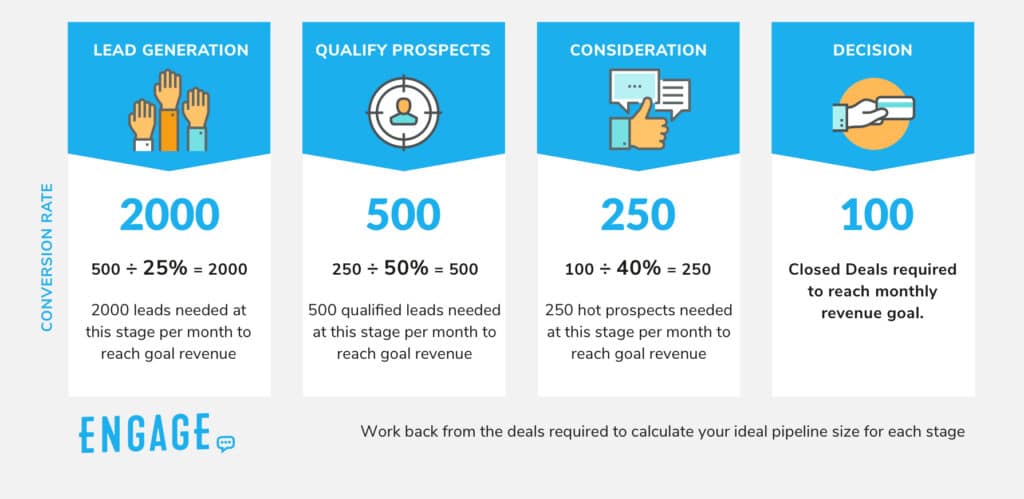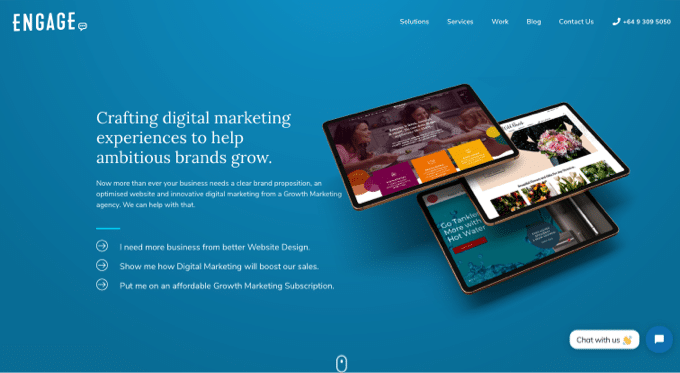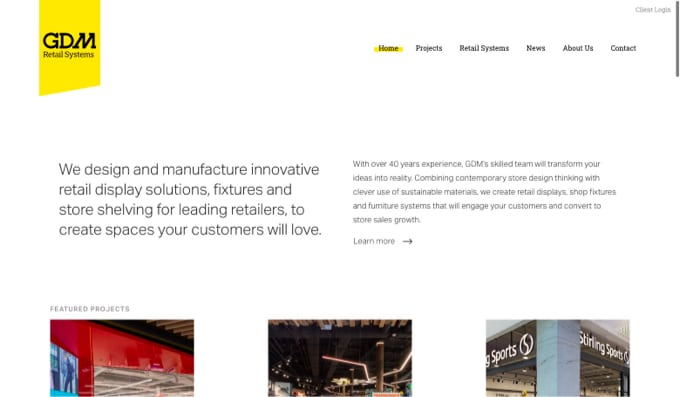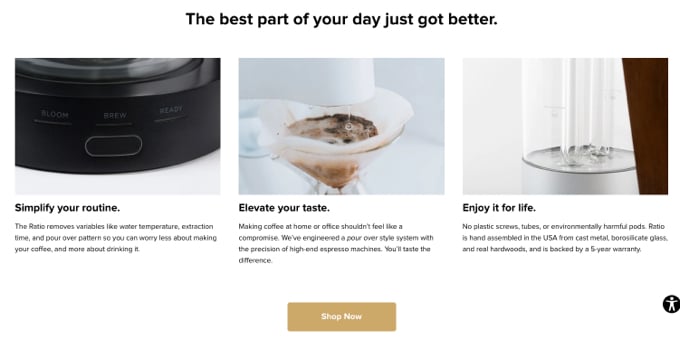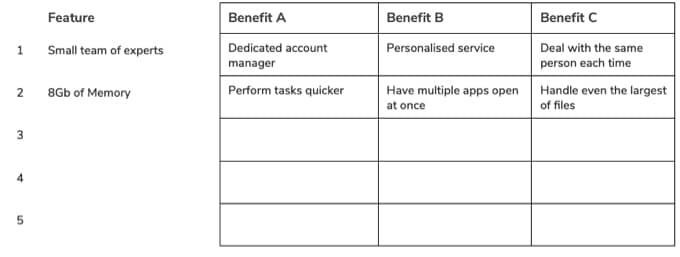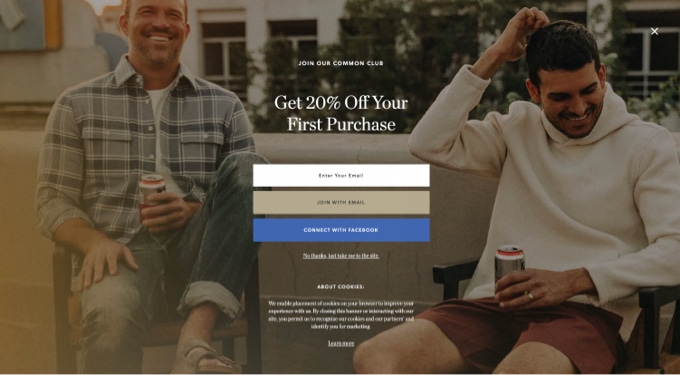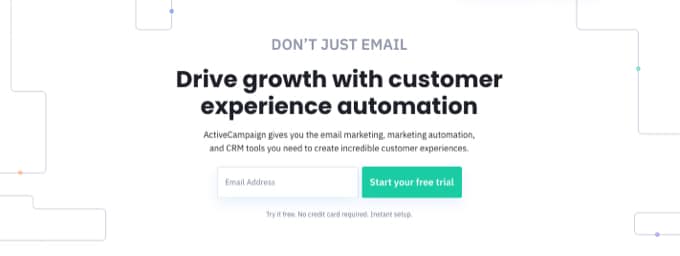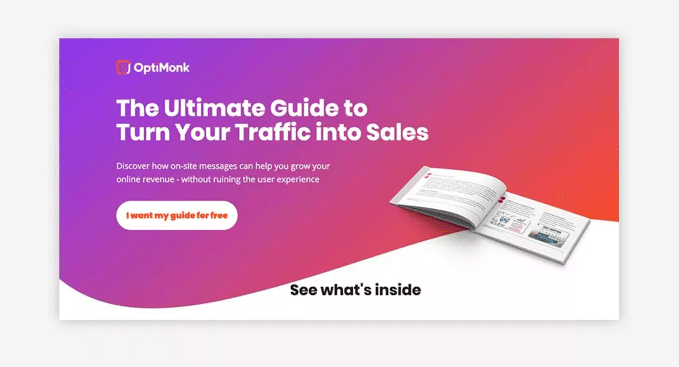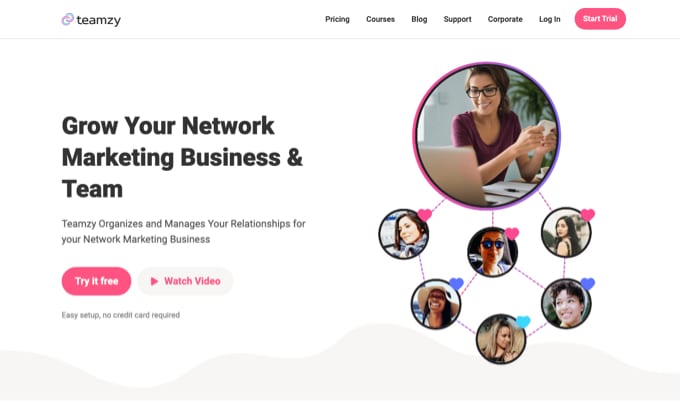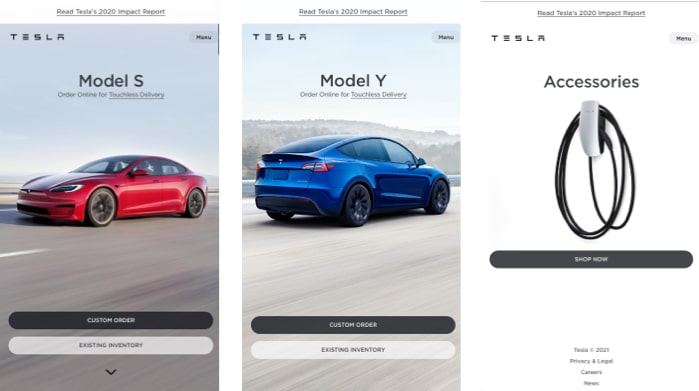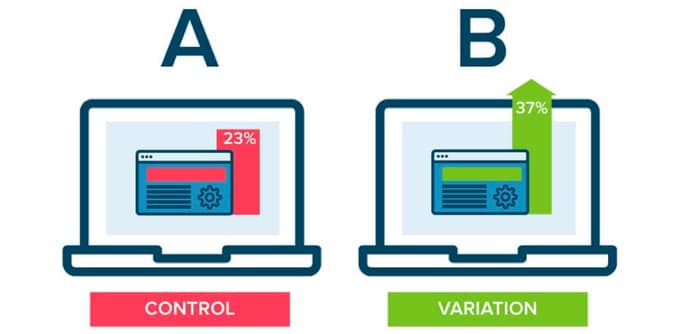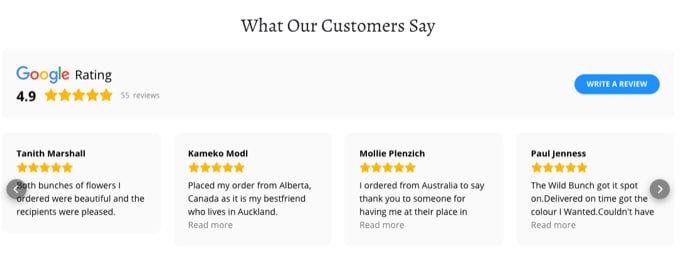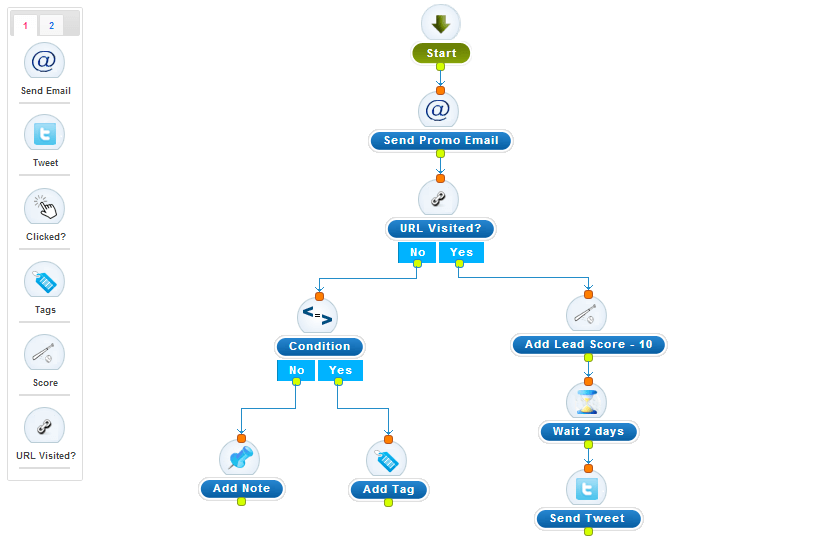Picture this: you’ve invested time and money into attracting visitors to your website, only to watch most of them slip away without ever making contact, enquiring, or buying. For New Zealand’s small and medium-sized businesses, that’s not just a missed opportunity—it’s lost revenue. Yet even a modest lift in your website’s conversion rate can transform results; for many, moving the needle by just 1% means dozens more leads each month and a tangible jump in sales.
But what exactly is a “conversion”? Whether it’s a completed sale, a contact form submission, or a newsletter sign-up, every meaningful action a visitor takes on your site helps move your business forward. The challenge: most sites convert less than 3% of visitors into leads or customers, and many perform well below that benchmark. The good news? Conversion rates aren’t set in stone—they’re the outcome of strategic choices, clear measurement, and ongoing refinement.
If you’re ready to make your website work harder (and smarter) for your business, this article distils the 10 most effective, actionable tips for improving website conversion. You’ll discover how to attract quality traffic, create seamless user journeys, build trust, and turn more visitors into genuine leads—without guesswork or jargon. Let’s get started.
1. Set Clear Goals and Track Conversions Accurately
Any optimisation effort starts with knowing exactly what “success” looks like. Without specific goals and reliable tracking in place, you’ll be shooting in the dark—and you can’t improve what you can’t measure. Clear objectives help you focus on the actions that matter most, and accurate data shows you whether your changes are paying off.
Identify Macro and Micro Conversions
Before you dive into analytics, map out the key actions visitors can take:
-
Macro conversions
These are primary business outcomes, such as:
• Completed sale or quote request
• Enquiry or contact-form submission -
Micro conversions
These smaller interactions signal interest and pave the way to a macro conversion, for example:
• Newsletter or blog subscription
• Downloading a whitepaper or guide
• Clicking a “Request a demo” button
Tracking both types of conversions gives you a fuller picture of your funnel. Micro conversions highlight where your audience is warming up, while macro conversions show the bottom-line impact.
Implement Conversion Tracking in Analytics and Ads
Once you’ve defined your conversions, it’s time to configure your tools:
-
Google Analytics 4 (GA4)
- Sign in to GA4 and go to Events. Identify or create the event you want to track (e.g.
form_submit). - Mark the event as a conversion so GA4 reports on it automatically.
- For page-view goals (e.g. thank-you pages), use the “Create conversion” option and set the page URL match.
- Sign in to GA4 and go to Events. Identify or create the event you want to track (e.g.
-
Google Ads Conversion Tracking
- In Google Ads, navigate to Tools & Settings → Conversions and click “+ New conversion action”.
- Choose “Website” and follow the wizard to install the global site tag and event snippet.
- For detailed instructions, see Google’s guide on Google Ads conversion tracking.
-
Best practices
- Adopt consistent naming conventions (e.g.
ContactForm_Submit) to avoid confusion. - Assign values to conversions where possible—this helps calculate ROI automatically.
- Enable cross-device tracking in both GA4 and Google Ads so you can attribute conversions to the right touchpoints, even if users switch devices.
- Adopt consistent naming conventions (e.g.
Monitor and Report on Performance
Tracking is only useful if you review it regularly and act on the insights:
-
Reporting cadence
• Weekly snapshots for quick course corrections
• Monthly deep dives to spot trends -
Key metrics to watch
• Conversion rate (macro and micro)
• Cost per conversion (in Google Ads and social campaigns)
• Assisted conversions (other channels that contributed)
• Conversion value and overall ROI
Set up automated dashboards or reports in GA4, Google Ads and your preferred BI tool to keep these numbers front of mind. With clear goals and robust tracking in place, you’ll know exactly which changes drive more leads—and which don’t.
2. Optimise Site Usability and Accessibility for All Users
A site that’s intuitive to navigate and accessible to everyone not only keeps visitors engaged longer but also signals credibility and care—two qualities that drive conversions. By streamlining how people find information and ensuring your content meets Web Content Accessibility Guidelines (WCAG), you’ll open your digital doors to more potential leads and demonstrate that you value every user’s experience.
Simplify Navigation and Page Layout
• Use clear, descriptive menu labels (“Services” instead of “What We Do”) and arrange items in a logical hierarchy.
• Minimise on‐page distractions by limiting navigation links on landing and product pages—strip out sidebars or irrelevant links so your primary call-to-action stands out.
• Break long pages into scannable sections with concise headings and bullet points, then highlight the next step (contact form, quote request or demo) with contrasting buttons and directional cues.
Comply with New Zealand Web Accessibility Standard 1.2
Meeting NZ Government Web Accessibility Standard 1.2 (aligned with WCAG 2.2 Level AA) does more than tick a legal box—it broadens your audience and builds trust. Key essentials include:
• Alt text for meaningful images, so screen-reader users understand visual content.
• Keyboard-only navigation and visible focus states to help people who can’t use a mouse.
• Sufficient colour contrast for text and interactive elements, ensuring readability for low-vision visitors.
• Descriptive link text (“Read our privacy policy” rather than “Click here”) and properly labelled form fields for clarity.
Conduct Regular Usability Testing
Even minor friction points—an unresponsive button or a confusing form label—can kill a conversion. Schedule periodic usability reviews to catch and fix these issues early:
• Analyse session recordings to see where users hesitate, repeatedly click or abandon tasks.
• Run first-click tests (using remote tools or simple user interviews) to confirm that people instinctively know where to go next.
• Hold short remote interviews or surveys with real customers to surface pain points you might not have spotted.
• Prioritise fixes based on impact: start with UX blockers on key pages (home, product, contact) before polishing secondary content.
By combining a clear, streamlined layout with full accessibility compliance and ongoing usability feedback, you’ll create a site that naturally guides every visitor towards the actions you care most about.
3. Improve Page Speed and Ensure Mobile Responsiveness
A slow or clumsy site can derail your best conversion efforts, no matter how compelling your messaging or design. Every extra second your pages take to load increases the chances of a visitor bouncing—and on mobile, impatient users expect almost-instant answers. By focusing on performance and a true mobile-first approach, you’ll keep more visitors engaged and ready to act.
Techniques to Reduce Load Times
• Optimise images – Compress files and use next-generation formats (WebP, AVIF) to cut download size without sacrificing clarity.
• Minify and defer code – Remove unused CSS and JavaScript, and defer non-critical scripts so they don’t block the initial render.
• Leverage caching and a CDN – Set sensible browser-cache headers and serve static assets (images, fonts, scripts) from a Content Delivery Network close to your users.
These measures can shave precious seconds off page load, lowering bounce rates and boosting conversions.
Adopt a Mobile-First Design Mindset
With over half of web traffic now coming from smartphones, crafting experiences around small screens is essential:
• Design for thumb zones – Place primary calls to action within easy reach of a thumb or natural scrolling area.
• Simplify the layout – Use a single-column structure, concise headings, and minimal form fields to reduce cognitive load.
• Prioritise essential content – Hide or collapse less important elements behind accordions or progressive disclosure to keep screens uncluttered.
By thinking mobile first, you’ll also improve desktop usability, as the same principles of clarity and simplicity apply across devices.
Test Across Devices and Networks
Performance can vary wildly by device, browser and connection speed. Make testing part of your routine:
• Automated tools – Run Google PageSpeed Insights or GTmetrix to get lab-based performance scores and actionable recommendations.
• On-device trials – Check real-world loading on smartphones and tablets over 3G/4G connections, noting how long key page elements take to appear.
• Iterate and monitor – Track your Core Web Vitals (Largest Contentful Paint, First Input Delay, Cumulative Layout Shift) and set alerts so you catch regressions before they affect your conversion rates.
By combining optimisation with thorough, device-diverse testing, you’ll ensure fast-loading pages that convert—whether your visitors are on a desktop in Auckland or on a mobile network in rural New Zealand.
4. Craft a Compelling Value Proposition and Clear Messaging
Crafting the right message is the single most important factor in convincing prospects to stick around—and ultimately to convert. Your value proposition isn’t just a slogan; it’s the ‘why you’ that sets you apart. Clear, benefit-focused messaging eliminates doubt, builds trust, and guides visitors towards taking action.
Define and Differentiate Your Unique Selling Point
A Unique Selling Point (USP) speaks directly to your customer’s needs and highlights what only you can deliver. Begin by listing features (what your product or service is) and then translate each into a benefit (what your customer gets). For example, “24/7 support” becomes “peace of mind, day or night.”
Aim to distil your USP into a single, memorable sentence of no more than ten words. This forces you to be laser-focused on what truly matters. Ask yourself: “What is the one thing we do better than anyone else?” Workshop ideas with your team and refine them until you land on the most compelling version.
Communicate Benefits Clearly Above the Fold
Your headline is often the only line of copy many visitors read, so make it punchy, customer-centred and immediately clear. Follow it with a concise sub-headline that expands on the primary benefit, then reinforce with three supporting bullet points:
- Headline: “Convert More Leads Without Blowing Your Budget”
- Sub-headline: “Our growth marketing plans combine SEO, Google Ads and conversion optimisation for predictable ROI.”
- Bullets:
• Bespoke website design optimised for speed and mobile
• Monthly reports with actionable insights and A/B test results
• No lock-in contracts—scale up or down as you grow
Steer clear of jargon and marketing fluff. Write as if you’re explaining your service to a business owner over coffee—straightforward, friendly and benefit-driven.
Test and Refine Messaging with Visitors
Even the best-crafted copy is only as good as the response it elicits. Use A/B testing to compare headlines, sub-headlines or bullet-point arrangements and let real visitor behaviour determine the winner. Heatmaps help you identify which sections grab attention and which are being skipped—use that insight to sharpen or reposition your core proposition. Over time, this data-driven approach ensures your messaging consistently engages users and drives more conversions.
5. Streamline the Conversion Path and Reduce Friction
Even the most compelling offer can fall flat if the journey from interest to action is cluttered or confusing. Each extra click, form field or dead-end link adds friction—small frustrations that can cost you big in abandoned carts and half-finished enquiries. By simplifying every step in the conversion path, you make it easier for visitors to say “yes” and complete the action you want.
Reduce and Simplify Form Fields
Visitors are far more likely to abandon a form that feels like homework. Only ask for the information you truly need up front, then gather the rest later via progressive profiling or follow-up communications.
• Only collect essential data: name, email and one or two qualifying questions (e.g. “What’s your project budget?”).
• Use intelligent defaults and autofill (for addresses or company details) to speed up entry.
• Offer social sign-in (Google, LinkedIn) so returning prospects don’t have to remember another username or password.
A lean, well-structured form not only feels less intimidating but also demonstrates respect for your visitor’s time.
Enable Guest Checkout and One-Page Flows
Forcing visitors to create an account before they buy can kill conversions. By offering a guest checkout option and grouping all purchase steps onto a single page, you remove barriers that may cost millions in lost sales.
One famous example is the “$300 million button” case study, where a retailer increased sales by simply changing or removing a login requirement. Once they let customers check out without registering, revenue soared—and the lesson is clear: make buying as frictionless as possible.
• Allow guest checkout so new customers can complete their purchase in one go.
• Combine shipping, payment and order-review steps into a single, scrollable page.
• Clearly label each section (e.g. “1. Shipping details”, “2. Billing & payment”) to reassure users they’re nearing completion.
Provide Clear Navigation Cues and Next-Step Prompts
Clarity and guidance are vital at every stage of the conversion path. Visitors shouldn’t have to guess what to do next or hunt for the right button.
• Highlight your primary call to action with a contrasting colour and plenty of white space around it.
• Use directional cues—arrows, lines or even subtle animation—to draw the eye towards the next step.
• On multi-step processes, include progress indicators (e.g. “Step 2 of 3”) so users know how much remains.
• Add inline hints or short tooltips for any fields or options that might cause uncertainty.
By consistently signalling the right path forward, you keep users focused, confident and more likely to complete the journey you’ve designed.
6. Build Trust with Social Proof, Security Signals and Privacy Transparency
Before visitors hand over their details or click “Buy now”, they need to feel confident in your credibility and confident their information is safe. By layering authentic social proof, clear security indicators and straightforward privacy messaging throughout your site, you’ll break down doubts and inspire more leads.
Showcase Testimonials, Reviews and Case Studies
Nothing speaks louder than the voice of a satisfied customer. Scatter well-placed endorsements around critical pages—especially alongside calls to action—and let prospects hear success stories in their own words.
- Customer quotes near CTAs:
Placing a short, punchy testimonial next to your form or button can tip the balance. For example, “We saw a 40% uplift in enquiries after working with Engage Digital—absolutely worth it!” - Star ratings and review widgets:
Integrate real-time ratings or snippets from Google Reviews, Facebook or industry directories. Just seeing a “4.8/5” average can reinforce the decision to engage. - Before-and-after case studies:
Showcase tangible outcomes—“From 200 visits to 1,500 leads per month” or “100% revenue growth in six months”—to paint a clear picture of what you deliver. A PDF download of a full case study offers depth for prospects who need more convincing.
Display Trust Badges and Secure Checkout Indicators
Security symbols aren’t just decoration—they’re visual cues that your site is legitimate and that transactions are safeguarded.
- SSL and padlock icons:
The familiar green padlock in the browser bar reassures users at a glance. If you accept card payments, make sure your SSL certificate is up to date and prominently displayed. - Payment partner logos:
Show recognised badges for Visa, MasterCard, PayPal or Afterpay at the point of purchase. Seeing a trusted payment brand reduces anxiety around entering card details. - Industry certifications and affiliations:
Whether it’s an ISO certification, NZ Marketing Association membership or an award from a local chamber of commerce, make your credentials visible—ideally with a small logo and a tooltip or link for more details.
Clearly Communicate Privacy Practices
In an era of data breaches and spam, people want to know exactly how their information will be used. Simple, transparent privacy messaging builds goodwill and reduces reluctance to share personal details.
- Brief privacy statements:
Under each form, include a line like “We respect your privacy. Your details are never shared.” Link the words “privacy” to a dedicated policy page. - Link to official guidance:
Point users to the Office of the Privacy Commissioner’s advice on data collection so they can see you’re following best practice. For example:
“We collect only essential information in line with Privacy Commissioner guidelines.” - Opt-in clarity:
If you invite subscribers to newsletters or marketing emails, use explicit checkboxes rather than pre-ticked boxes. Let users choose, and be clear about what they’re signing up for.
By weaving genuine testimonials, unmissable security cues and concise privacy assurances into your site, you’ll transform scepticism into confidence—and more visitors into qualified leads.
7. Conduct Continuous A/B Testing and Experimentation
Continuous testing is the engine behind ongoing conversion improvements. Without experimentation, you’re relying on hunches rather than visitor behaviour—and small tweaks can yield surprisingly large gains. By embedding A/B testing into your optimisation routine, you’ll validate what really works for your audience, from button colours and headlines to layout changes and form lengths.
Every experiment brings new insights. Over time, those incremental uplifts compound, and your site becomes finely tuned to your ideal customer. You don’t need massive traffic to get started; even modest sites can generate clear learnings by testing one change at a time and measuring the impact.
Build Hypotheses from Data and User Feedback
A good test begins with a specific, measurable hypothesis rooted in actual behaviour. Mine your analytics, session recordings and on-site surveys to uncover friction points—perhaps users hesitate on a pricing table, or repeatedly abandon a form field. Then translate these observations into testable statements, for example:
- “Changing our primary CTA from ‘Get in touch’ to ‘Request a free quote’ will increase clicks by 15%.”
- “Reducing the hero image size on mobile will improve scroll depth and form submissions.”
Defining clear success metrics—click-through rate, submission rate or scroll completion—keeps your test focused and outcomes unambiguous.
Prioritise Tests with a Structured Framework
As your list of test ideas grows, apply a simple impact vs effort matrix to decide which experiments to run first. Score each variation on:
- Potential impact (high/medium/low uplift expected)
- Implementation effort (design, development and QA hours)
Target high-impact, low-effort tests for quick wins, then sequence more complex experiments. Always test one variable per page at a time—if both your headline and button change, you won’t know which drove the result.
Measure, Document and Iterate
When a test reaches statistical significance, analyse the results. Did your variant outperform the control? If so, roll out the winner site-wide; if not, review the data—sometimes a near-miss points to a refined hypothesis. Record every experiment—objective, setup, duration, results and learnings—in a central repository. This “conversion playbook” prevents duplicated efforts and informs future tests.
Finally, revisit past tests under new conditions: a headline that lost last year might win today, thanks to shifting audience preferences or updated site context. By measuring rigorously, documenting consistently and iterating continuously, your website will evolve in step with your customers—driving ever-higher conversion rates.
Ready to sharpen your A/B testing process and uncover what really moves the needle? Check out our guide on top tips for creating a successful conversion-based site and start experimenting.
8. Leverage Data-Driven Insights: Funnel Analysis, Heatmaps and Surveys
Every visitor interaction on your site tells a story. By blending hard numbers from your analytics with the human perspective from on-site feedback, you’ll pinpoint the exact tweaks that unlock better performance. In this section, we’ll look at how to chart your funnel, watch real user behaviour with heatmaps, and surface hidden obstacles through targeted surveys.
Map and Analyse Your Conversion Funnel
Begin by sketching out the key stages your prospects travel through—for instance:
• Homepage → Product page → Cart → Form submission
With your funnel laid out, dive into Google Analytics (or your preferred analytics tool) to track how visitors flow from one step to the next. Identify where the largest drop-offs occur and ask: is the value proposition unclear on the product page? Does the cart page load slowly or introduce confusing charges? Armed with these insights, you can address the weakest links first and engineer a smoother journey to conversion.
Use Heatmaps and Session Recordings to Uncover Behaviour Patterns
Numbers alone won’t always tell the full story, so complement your funnel analysis with heatmaps and session recordings:
• Heatmaps reveal where people click, tap or scroll—and where they don’t.
• Session recordings let you watch real visitors navigate your site: note any rage clicks, hesitations or sudden exits.
Pinpoint pages that receive high engagement but low conversions—perhaps your hero image is drawing attention away from the call to action, or a button colour blends in with the background. By focusing fixes on the spots where users spend the most time (and where they struggle), you’ll make confident, data-driven improvements rather than educated guesses.
Deploy Targeted On-Site Surveys to Gather Visitor Feedback
Sometimes the best way to learn what’s blocking conversions is simply to ask. On-site surveys, triggered at key moments—like when a visitor is about to abandon the cart—can uncover objections or unanswered questions:
• Use short, contextual surveys (one or two questions) so you don’t overwhelm users.
• Trigger them on exit-intent, after a set time on page, or when someone scrolls to a critical section.
• Ask open-ended questions such as “What nearly stopped you from completing your order?” or “What information were you looking for today?”
These candid responses will reveal issues you may never spot in analytics alone—whether it’s missing details, confusing terminology or an unexpected shipping fee. Combine these qualitative insights with your quantitative data and you’ll have a clear roadmap of practical changes that drive higher conversion rates.
9. Address Objections and Reduce Perceived Risk
Even when your value proposition is crystal clear, prospective customers will hesitate if they harbour doubts—concerns about suitability, cost or the reliability of your offering. By anticipating and answering these objections up front, you minimise friction and make it easier for visitors to say “yes.” Think of this as customer support at scale: pre-emptive reassurance can be the difference between an abandoned cart and a confirmed sale.
Identify Common Purchase Hesitations
Start by gathering feedback from every corner of your business. Review customer support tickets, on-site survey responses and session recordings to compile a list of the most common roadblocks. Typical objections include:
- “Will this solution integrate with our existing systems?”
- “Is the price justified for the benefits we’ll get?”
- “How long will delivery or implementation take?”
- “What if it doesn’t perform as advertised?”
Once you’ve listed these concerns, score each by frequency and potential impact. Focus on the top two or three objections that drive the most drop-off—removing these “deal-breakers” often yields a tangible lift in conversions.
Highlight Strong Guarantees and Return Policies
A robust guarantee can sway even the most cautious buyer. Whether you offer a 30-day money-back promise, a performance warranty or a “pain compensation” policy, present it clearly and prominently:
- State the guarantee plainly, e.g. “Try it risk-free for 30 days—full refund if you’re not satisfied.”
- Outline any simple conditions (no hidden fees, no paperwork).
- Include real examples or brief testimonials from customers who’ve taken up the offer—this demonstrates that you stand firmly behind your promise.
Industry-leading return policies show confidence in your product and reassure hesitant visitors that their risk is minimal.
Develop a Clear, User-Friendly FAQ Section
An FAQ page lets you address granular concerns in a structured, scannable way. Focus on the questions that surface most often in support channels and on-site feedback:
- Shipping and delivery (“How long until my order arrives?”)
- Pricing and billing (“Are there any setup fees?”)
- Compatibility or integration (“Does this work with X platform?”)
- Support and training (“Is onboarding included?”)
Write succinct answers in plain English, group related items under clear headings and add jump-links for easy navigation. A well-crafted FAQ not only dispels doubts but also helps with SEO by covering the exact queries prospects are searching for.
By systematically identifying objections, showcasing iron-clad guarantees and providing a concise FAQ, you’ll lower the barriers for new customers—and watch your conversion rate climb as a result.
10. Encourage Action with Authentic Urgency, Scarcity and Incentives
When visitors feel a genuine push to act now, they’re more likely to convert. Well-crafted urgency and scarcity tap into that motivation—without coming across as gimmicky. Pair those tactics with thoughtfully chosen incentives, and you’ll give prospects both the reason and the reward for committing on the spot.
Use Genuine Scarcity and Time-Limited Offers
FOMO (the “fear of missing out”) only works if the constraint is real. Display actual stock levels or countdown timers to show visitors exactly how much time or inventory they have left to decide.
• Show “Only 3 items left at this price” on product pages, so shoppers know you’re not bluffing.
• Add a simple timer for limited-time promotions—just make sure you reset it honestly, or you risk losing trust.
By relying on actual deadlines and quantities, you preserve credibility while nudging prospects towards action.
Offer Valuable Incentives for Immediate Action
An irresistible incentive sweetens the deal and rewards visitors for converting now rather than later. Think beyond a generic “Save 10%”—tailor your offers to your business and audience:
• Free shipping on orders over a set threshold (“Free NZ-wide delivery on orders over $150”).
• Bonus add-ons for first-time customers, such as an extra service hour or downloadable resource.
• Tiered discounts that increase with basket size (“Get 5% off orders above $200, 10% off above $500”).
Pairing scarcity with a timely incentive—“Only today: free setup on every new subscription”—creates a powerful one-two punch that drives conversions without feeling pushy.
Craft Compelling Calls to Action with Clear Value
Your calls to action should highlight exactly what the user gains and why they need to click now:
• Use a contrasting button colour and concise text (“Claim my free audit”, “Unlock 20% off today”).
• Position CTAs at decision points—beneath your headline, alongside pricing tables or at the end of a benefits section.
• Reinforce the incentive in nearby copy: “Add to cart and enjoy free shipping—offer ends midnight.”
By coupling authenticity, timely rewards and crystal-clear CTAs, you’ll create a sense of momentum that turns hesitant visitors into confident customers.
Ready to Boost Your Conversions?
Conversion optimisation is an ongoing journey, not a one-time fix. Begin by rolling out your highest-priority tweaks—streamline that form, sharpen your headline, or introduce a compelling social proof element—and track the results closely. With every test you run and metric you review, you’ll learn what truly resonates with your audience and can adjust your site’s design and messaging accordingly.
Keep the momentum going by staying user-centric and data-driven. Regularly consult your funnel analytics, heatmaps and on-site surveys to discover fresh insights. Address any newfound friction points swiftly and embrace new opportunities to enhance clarity, trust and ease of use. Over time, these incremental improvements snowball into a markedly higher conversion rate and a stronger bottom line.
For hands-on expertise in website design, development and growth marketing—backed by proven conversion-rate-optimisation strategies—partner with Engage Digital. Our Auckland-based team builds marketing systems that attract quality traffic, convert more leads and deliver measurable ROI, so you can focus on what you do best: running and growing your business.